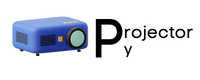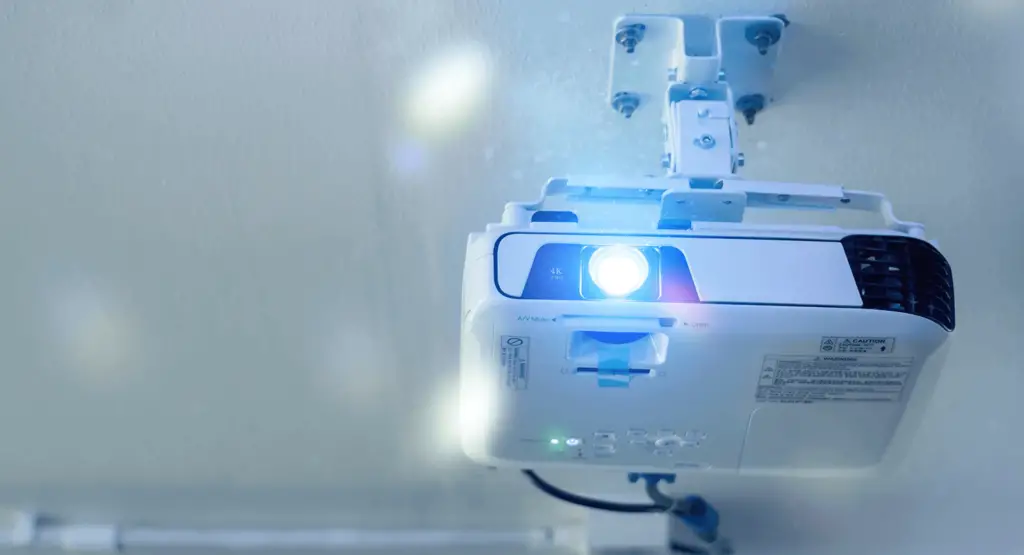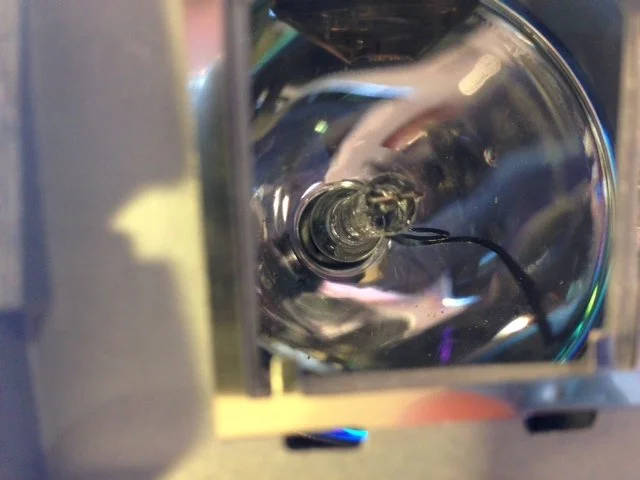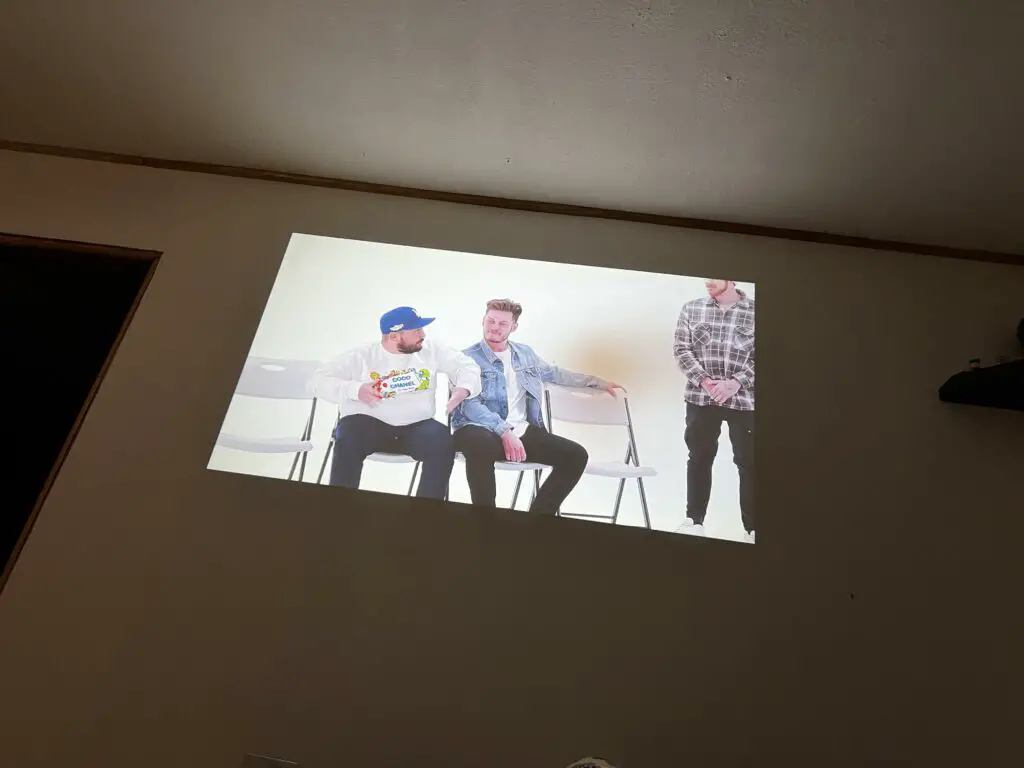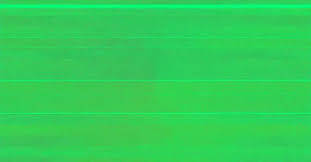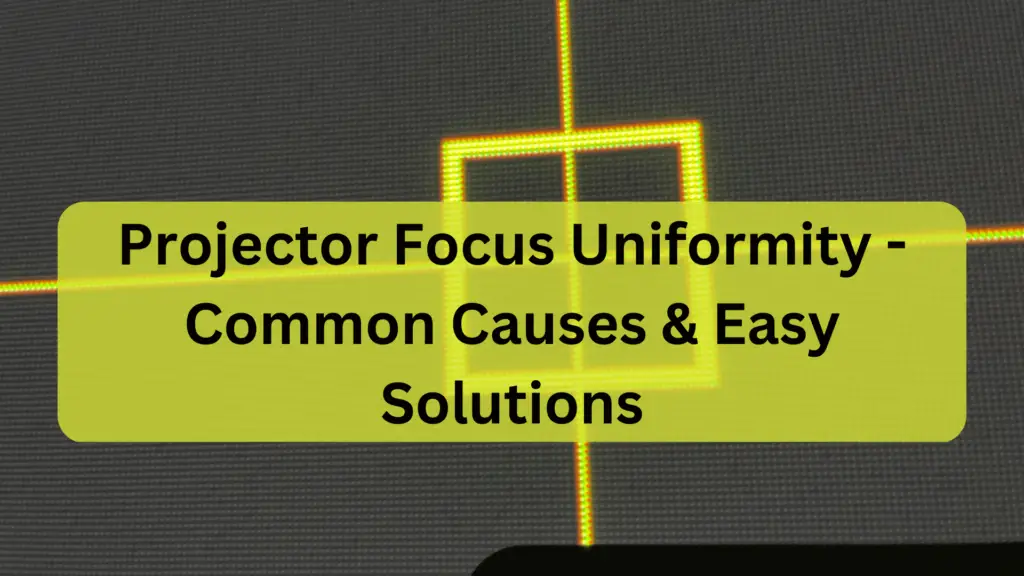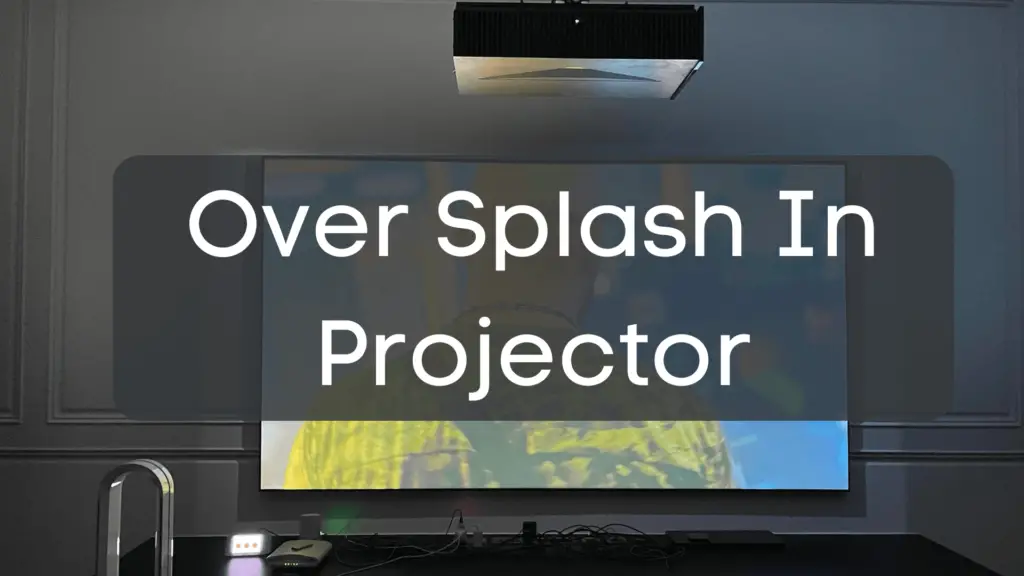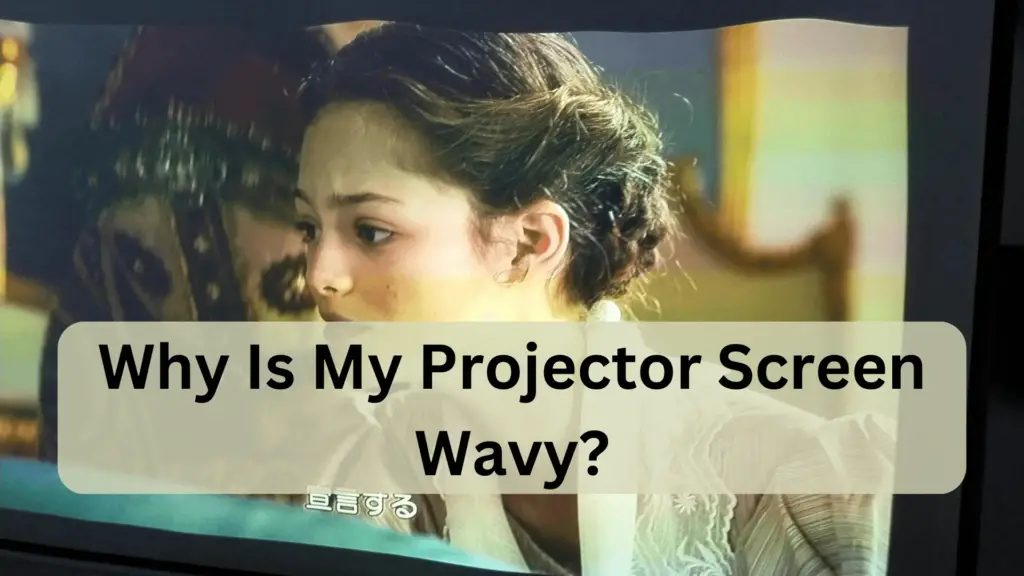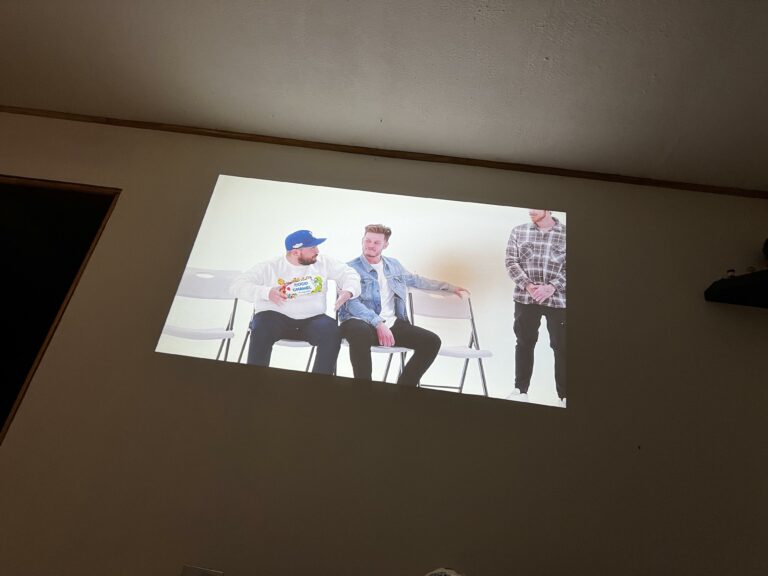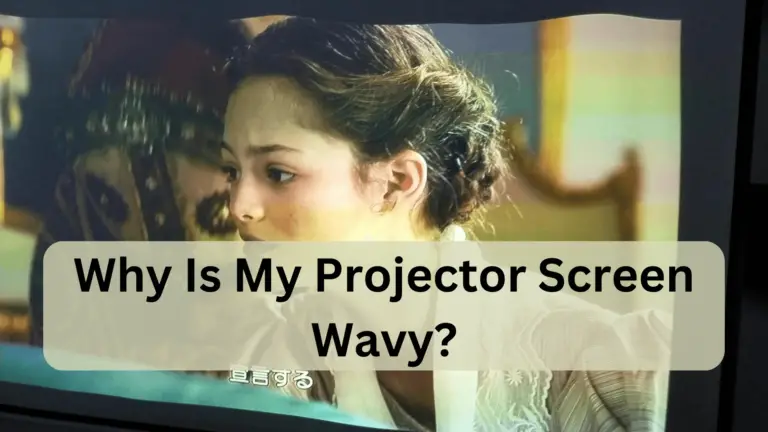Why Is My Projector Blurry?
It’s movie night, and you’re all set to start the show using your home projector. You turn it on, only to find the image on the screen is blurry and indistinct.
Or perhaps you’re in a corporate meeting, and the slides for your presentation aren’t as clear as they should be. These situations are all too familiar for projector owners, and they often ask, “Why is my projector blurry?”
A blurry projector can stem from issues like misalignment, dust, smudges, incorrect settings, improper lamp, unstable mount, unmatched resolution, and keystone over-correction, all of which are resolvable with proper care and adjustments.

The purpose of this helpful guide is to provide effective solutions to each problem associated with blurry images from your projector. From lens cleaning to screen alignment and resolution adjustments, we cover it all.
So, let’s get started!
Why Is My Projector Blurry? – Reasons And Solutions

Below are the 12 main reasons why your projector is blurry:
- Projector is Misaligned with the Screen
- Dust Accumulation
- Smudges or Fingerprints
- Uneven Surface
- Projector Warming Up
- Condensation
- Incorrect Focus
- Unmatched Resolution
- Keystone Correction
- Screen Size
- Improper Lamp
- Projector Mount
Let’s explain these problems and look at their solutions one by one!
Reason# 1: Projector is Misaligned with the Screen
The alignment between the projector and the screen directly influences image clarity. If the projector isn’t correctly centered or tilted to one side, you may encounter problems with image blurring. Furthermore, the image’s edges may become distorted if the projector isn’t squared with the screen.
Solution
The projector needs to be perfectly aligned with the screen. The projector should be pointed at the screen directly and positioned at the right height. Use the projector’s test pattern to check alignment and correct any tilting or skewing as necessary.
Reason# 2: Dust Accumulation
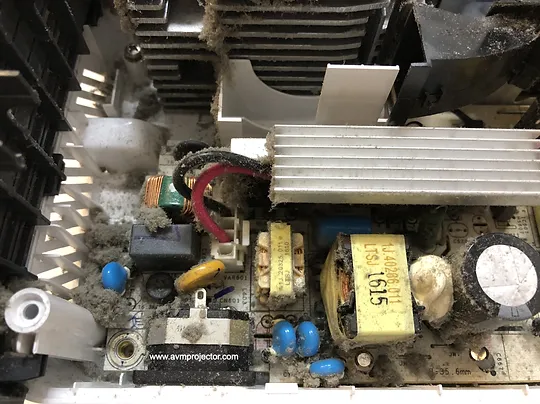
Dust particles can accumulate on the projector lens over time, especially if the lens cap isn’t replaced after use. These dust particles scatter the projected light, causing the projected image to look blurry or fuzzy.
Solution
Regularly clean your projector lens with a lens cleaning solution and a microfiber cloth to prevent dust from building up. Using a canned air duster can also be an effective way to remove dust particles from the lens without scratching it.
Reason# 3: Smudges or Fingerprints
If the lens has been touched with bare hands, smudges or fingerprints can cause blurring. The oils from our skin can smear on the lens, diffusing the light passing through it, which results in blurry projection.
Solution
Use a microfiber cloth and a lens cleaning solution to clean your lens. Avoid touching the lens with your bare fingers to prevent smudges and fingerprints.
Reason# 4: Uneven Surface
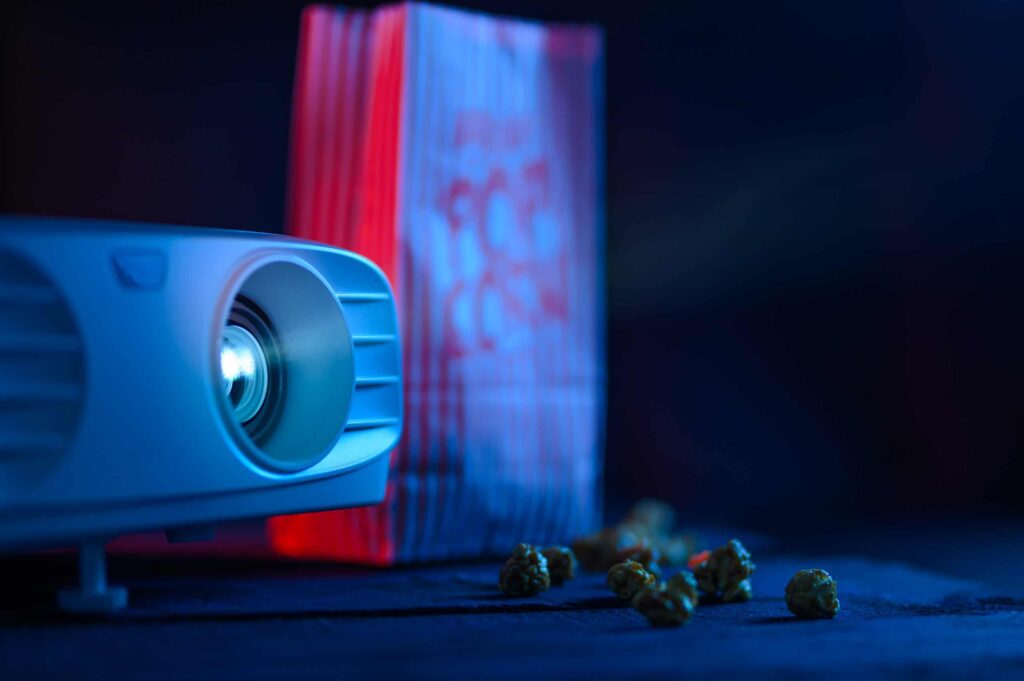
Uneven surfaces can distort the projected image, leading to a lack of focus and clarity. The projection might look perfect in some areas and blurry in others, which can be quite distracting.
Solution
Projection should ideally happen on a flat and even surface. An uneven surface can distort the image. If a flat surface is not available, you might consider a gray or black diamond screen that can better handle off-axis light.
Reason# 5: Projector Warming Up
If you try to use the projector before it has fully warmed up, you might observe blurry images.
Solution:
Allow your projector some time to warm up before you start using it. The exact time can vary from model to model, but giving it a few minutes should help in most cases.
Reason# 6: Condensation

If you bring your projector in from a cold environment, condensation can form on the lens, causing blurry images. Letting the projector warm up to room temperature before using it can prevent this issue.
Solution
If you’ve moved your projector from a cold environment to a warm one, allow it time to acclimatize before use. It’s recommended to wait until the projector has reached room temperature before turning it on to prevent condensation.
Reason# 7: Incorrect Focus
If the projector lens is not properly focused, the image will appear blurry. Most projectors feature a focus ring or dial that can be adjusted to bring the image into sharp focus.
Solution
In every projector, you can adjust the focus with a focus ring or similar mechanism. Use this feature to bring your image into sharp focus.
Reason# 8: Unmatched Resolution

The projector’s resolution should ideally match that of the source device (like a laptop or DVD player). If the resolution settings of the two don’t match, it could result in a blurry or pixelated image.
Solution
If your projector has a different resolution than your source device, adjust it accordingly. If these don’t match, you can adjust the source device’s resolution settings in its control panel.
Reason# 9: Keystone Correction
Over-adjustment of keystone correction can distort the image, causing it to appear blurry.
Solution
Only use the keystone correction feature when necessary and avoid over-adjustment. This feature should be used to make small corrections, not as a solution to a poorly positioned projector.
Reason# 10: Screen Size

A larger screen can sometimes cause a drop in image quality due to decreased pixel density.
Solution
Use a screen size that is appropriate for your projector’s specifications. A larger screen may lead to decreased image quality, so you might need to consider a projector with a higher resolution if a larger image is necessary.
Reason# 11: Improper Lamp
Using a non-genuine lamp or one not designed for your specific projector model can affect image clarity.
Solution
Always use the recommended lamp for your specific projector model. Using an inappropriate lamp can significantly affect image clarity. Refer to your projector’s user manual to determine the correct lamp.
Reason# 12: Projector Mount

If your projector mount isn’t stable, or if it’s subject to vibrations, this could lead to blurriness in the projected image.
Solution:
Ensure your projector is mounted on a stable surface. Any vibrations can cause blurriness in the projected image. If the mount is unstable, it may be necessary to install a more secure mount or to move the projector to a more stable location.
Conclusion
To wrap up, various factors can lead to a blurry projector image, from dust and alignment issues to mismatched resolution or improper lamp use. Thankfully, all these problems are solvable with regular cleaning, proper alignment, correct settings, and appropriate equipment. Identifying and addressing these factors can enhance your projector’s performance, turning blurry images into clear, enjoyable visuals.