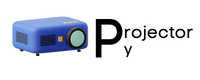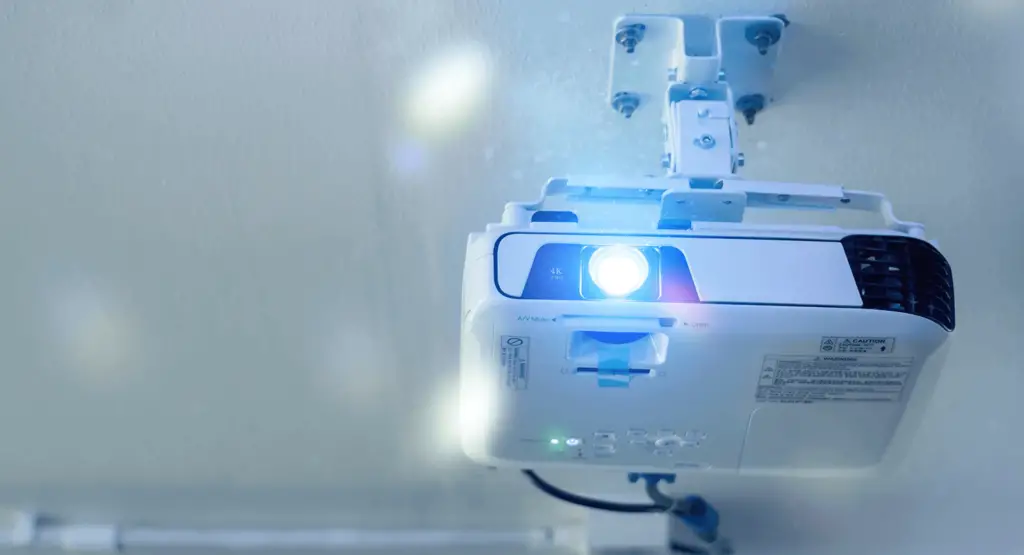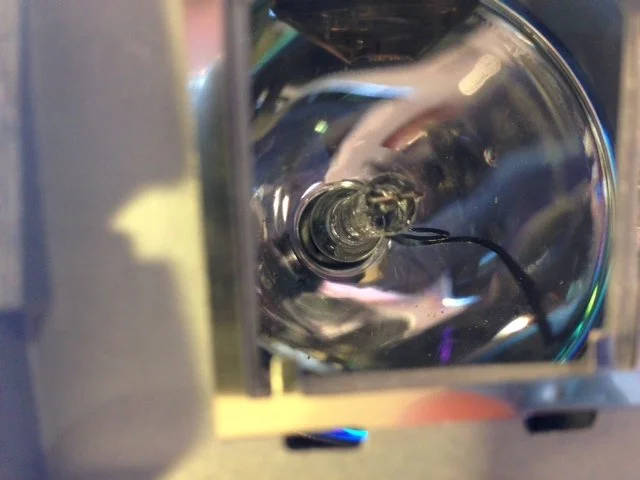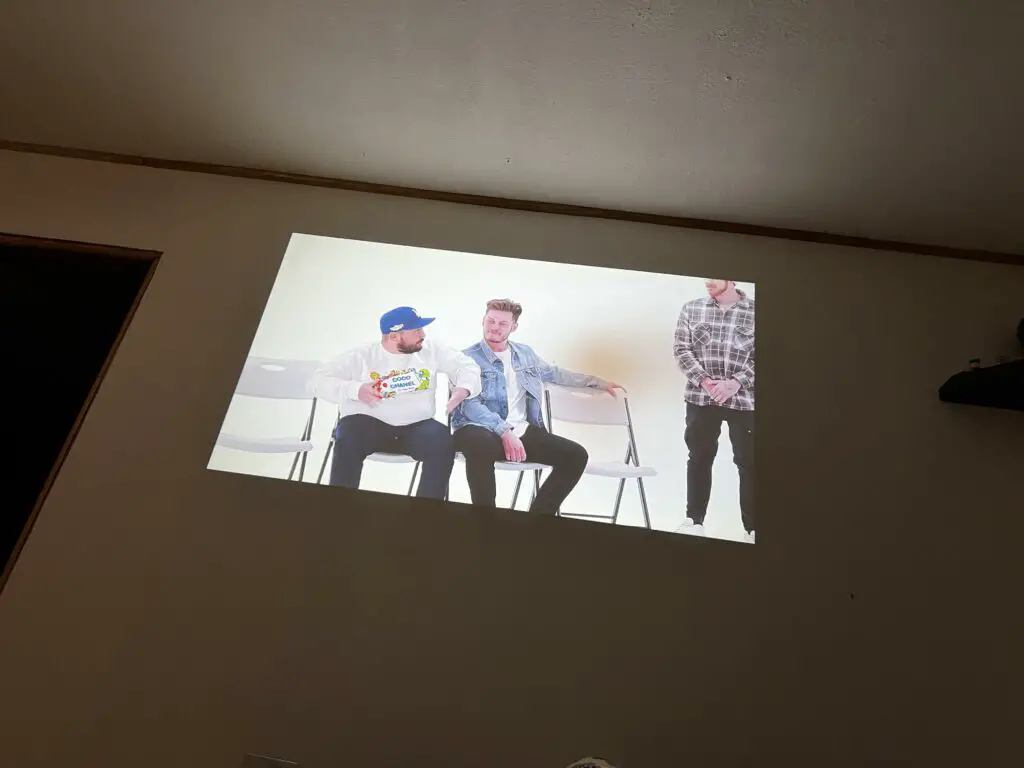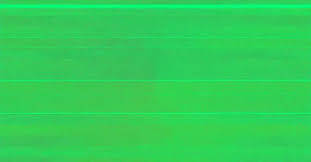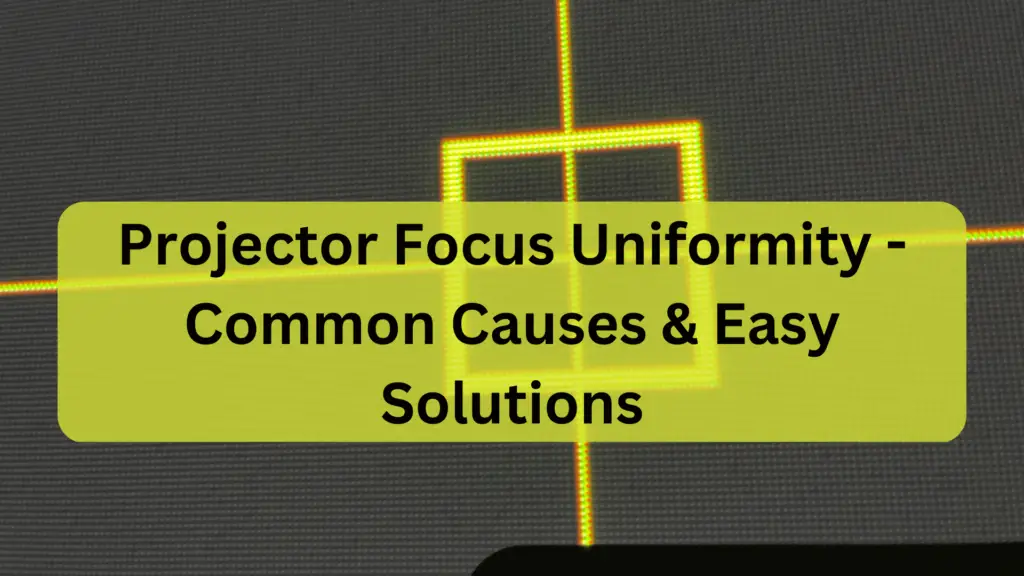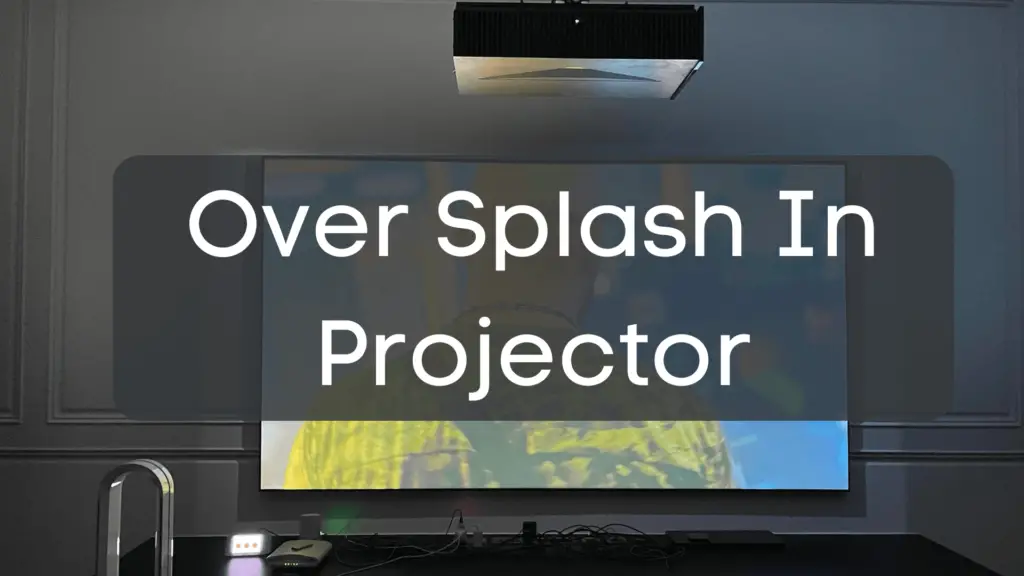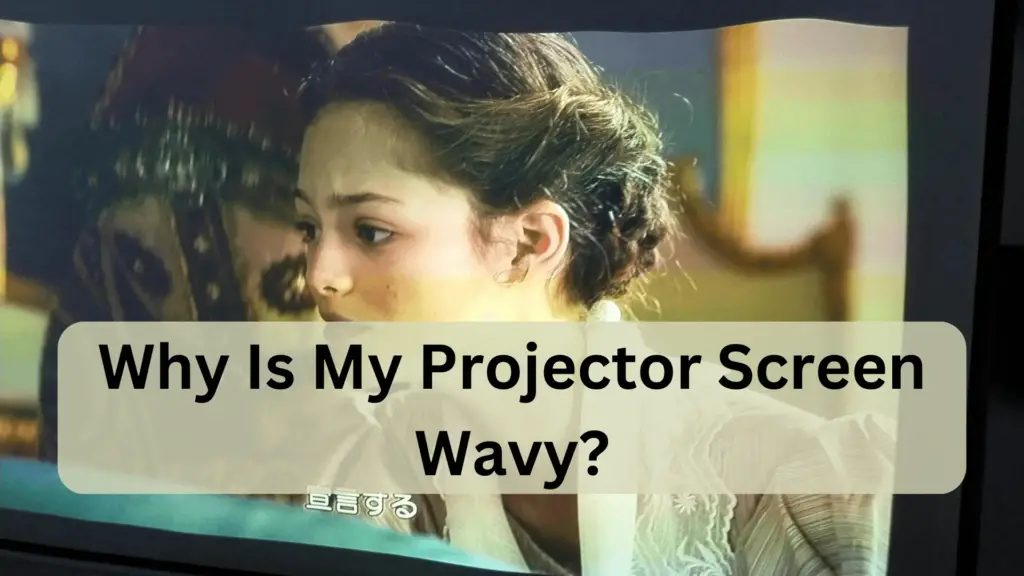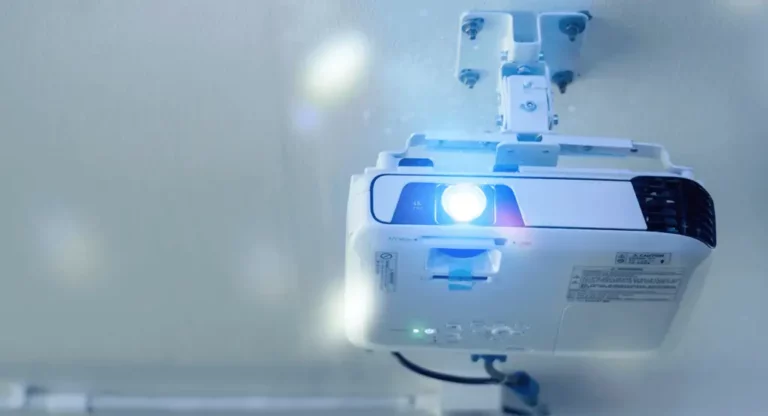Why Is My Projector Screen Wavy? Common Reasons & How To Solve This Effect
A projector works efficiently when it is connected to its different parts. These devices are arranged into chains like a string, and one faulty part can destroy the whole set-up.
Likewise, If your projector screen wavy, this is because of inappropriate working of some parts of projectors. Sometimes, These waves appear because of a fault in the projector. However, It happens because of a wrinkled or wavy screen. All of this results in a skewed, diminished, or rippled output image.

If you’re facing this problem and can’t able to continue and enjoy your watching, Then Stay calm! We’ll discuss all the further explanations, causes, and solutions here.
Top 6 Reasons – Why Projector Screen is Wavy:
There is a number of causes which results in the interference of the screen and give a little moire effect. It might be a fault inside the projector, or the screen is defective.
Some of them are listed below but make sure not to miss the 4th one!
1. Non-Tensioned Screen:
Whenever the screen of a projector is loose and isn’t stretched well enough, Then it’ll have wrinkles over it, which results in a diminished or skewed image.
This can also happen when the frame of the projectors does not have enough grip to straighten the sheet strongly.
2. The time period of the projector:
When it comes to the age of a device, we think them a lifetime product, But For real, every device has a life span that works efficiently.
Likewise, with the passage of time, the projector starts to do issues because the projector’s screen isn’t smooth enough to display a wrinkle-free and perfect image.
The screen got rough, and the fabric has lost its quality. That’s why a shaggy or cripple picture/movie will be shown.
3. Faulty or Unfit Cables – most important:
There are basically 2 main cables which are responsible for a perfectly aligned picture or video over a screen from the projector if it is connected to the laptop/computer. These two cords include,
- VGA (Video Graphic Array) cable:
You can easily project an image or video, especially over the screen from a laptop or computer, through this cord, as both of these devices have ports to fit and work smoothly.
But if VGA cables aren’t connected properly, then obviously, you’ll never see a perfectly aligned video, and a wavy or ghostly output will be shown on the projector’s screen.
- HDMI (High-Definition Multimedia Interference) cables:
These HDMI cables are essential projectors that can send and receive sound signals and images digitally.
We can say that this cable is the modified form of DVI wire. And that’s why it is the best choice to transfer high-quality video from one device to other.
So, if there’s any interruption or distortion in this wire, then a wavy or unsymmetrical image will be projected.
If you’re searching for a brand new VGA or HDMI cable, then stick with us because we’re going to share an authentic source from where you’ll get these incredible cords at low prices!
4. The wrong angle of the projector:
The angle of the projector affects a lot the output image. This is because it’s all the game of projection alignment.
If the projector isn’t head dead straight towards the screen or showing an angle vertically (the head of the projector is too high or too low), then a wavy picture will appear on the screen.
5. Heating the screen:
Some people will recommend you to heat our screen through this or that. Always remember that the projector’s screen is very sensitive and needs specific protections.
That’s never heating it directly! Because it’ll come up with many other faults than including waves on a screen and can ruin your watching.
6. Great Sound System:
Placing a huge and noisy sound system can affect the screening of the projector. This is because sound waves need a medium for their flow.
So if the projector is placed very close to the speakers, then definitely you’ll see the waves passing through the screen.
7. Splitters are causing the problem:
A splitter is a single source which can lead you to connect multiple streams. In simple words, a device has many ports to link several leads or wires simultaneously.
So, If you’re using splitters along with your projector, check whether it is working well or not. You can check it by attaching it to another device, like a laptop, and then analyze whether the laptop screen is distorted.
If yes, then replace the splitter at a reasonable price. If not, then you might check all the above-explained reasons.
Hope so, You have gotten the cause behind the wavy screen projectors. These are the only reasons that you’ll face check them properly and for their solutions; read the article written below!
How to Remove the Waves from Projector Screen?
There are a number of ways you can apply over your projector or the screen of the projector to watch a smooth, perfect and fully aligned picture.
1. Stretch the screen properly:
Make the borders of the screen of the projector fixed enough that it will hold the sheet with great tension and don’t let wrinkles appear. This is one of the best ways to avoid a wavy screen.
- Tie the corners of the border tightly by fixing the nails on the wall or hanging through L-brackets.
- Drill the screws and hang your projector sheet there.
- Use borders that will stick firmly to the wall by superglue, but in this case, you have to select a wall on which you want glue stains.
So, make a wave-free screen to watch a straight perfect and smooth picture on a projector.
2. Best and perfect cable:
To send and receive the perfect signals and to project a moire-free output over the screen, All you need to do is plug a working and appropriate cords that will assemble the smooth picture.
Want to get relief from purchasing the expensive wires? Then buy a brand new VGA/HMDI cable for your projectors for very reasonable revenue.
VGA and HDMI cables are responsible for the appropriate projection if your projector is connected to the laptop/computer. So in case to get proper signals,
These wires help a lot because of their efficient strategy,
- All you have to do is buy a new and specific cable that will suit your projector greatly according to the model of both devices.
- Plug it into the required and fixed port on both the sender and receiver.
- Make sure to connect it strongly from both ends.
And here you go!
3. Fix the sheet of the projector screen:
When we talk about the screen of a projector, the first thing pop into our mind is the sheet we are using as a screen of the projector. It’s fabric, quality, smoothness and all those factors of an ideal projector sheet.
So, if your projector has a great lifespan and still working but showing fuzzy pictures, then change the sheet of the projector.
Use a high-quality sleek fabric that will reflect the light properly and make a smooth picture. A blackout fabric sheet will be best in this condition.
4. Aligned the projector perfectly:
In this scenario of a wavy screen projector, check whether the projector is properly adjusted towards the screen. Because if the projector is heading on the bottom side, Then an alignment will not be set appropriately, and the waves will appear on a screen.
So set the projector exactly straight towards the screen without making any angle vertically to avoid any waves over the screen.
5. Add a black fabric behind the screen:
We know greatly that the black colour is very likely to absorb the energy. That’s why if you make a dark-coloured sheet behind the shiny screen,
Then it’ll assemble the upcoming light and can make your screen unwrinkled. That’s how you can improve the effect of waves over the screen. But if still, you’re facing this issue, Then don’t be hopeless. There’s a lot more below!
6. Maintain the Temperature:
A fixed and ambient temperature is best for the smooth and flawless working of the projector. This is because if the room is too hot, then the black-colored sheet behind the white screen will absorb most of the heat, and thus it’ll directly affect the reflecting system of the projector.
Secondly, if the sheet is full of wrinkles and the atmosphere is cold, the these wrinkles are going to be stuck in there. You can maintain the temperature of a sheet of the projector by taking it to the sunlight. Put it here openly and let the sunlight do its magic.
The natural light has the ability to make it as warmer as it needs to be. Normal temperature is enough to make this sheet unlined.
And if you attach a black fabric sheet behind this shiny white-grey screen, Then it’ll be great to avoid an unfurrow screen for projectors.
Note: Instead of heating the sheet directly through ironing or blow dryer/hair dryer, Use the natural resource and a little intelligence.
7. Set the splitters:
As we’ve discussed all the causes above, So we are able to know about these technologies. A suitable splitter is very essential for the propagation of these signals from one device to the other.
That’s why make sure that your splitter fits best for your devices and the leads you are going to import into it.
8. The high-quality sound system near the projector:
If the sound system is placed near the projector screen, then it will affect the screening. So, remove it from here or place it at some distance so that you can see the clear and smooth picture.
9. Set the brightness of the Projector:
The brightness affects the screen of the projector greatly. By increasing the brightness, the waves are more prominent over the screen.
That’s why go to the settings and manage the brightness level along with the contrast level of the projector to reduce this wavy effect.
Difference between Moire effect and Wavy screen projector:
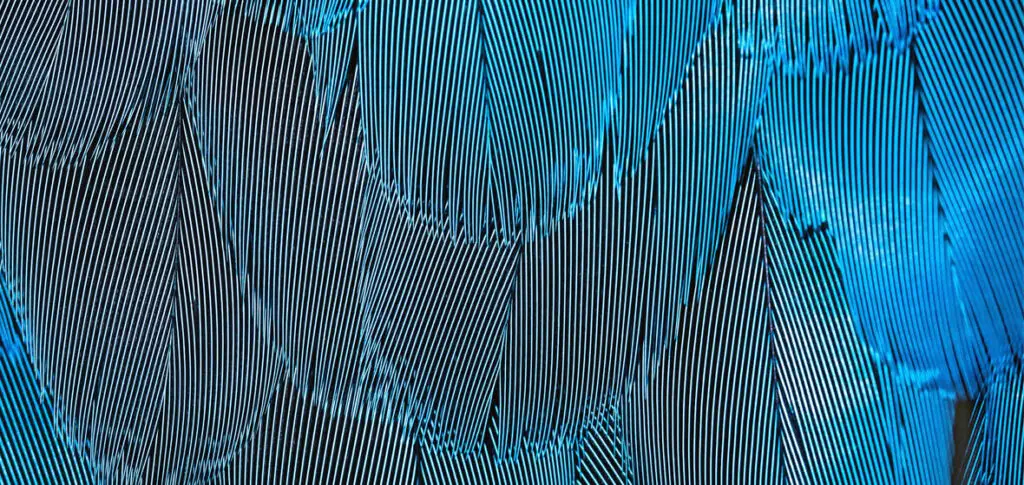
The “Moire” is a French word which indicates the ripple and shaggy, wavy patterns. This effect happens when the size of the pixels and the texture of the screen are disturbed.
Moire is similar to the wavy effect on a screen, but it comes on a micro level which happens due to contrast overlapping.
However, The waves that appear on a screen are a common factor which can be due to several reasons as described above.
In this phenomenon, Your output picture will be shown like waves appearing over the screen. And it appears on a macro level, meaning overall, a wave appears on a screen. So the major difference between these effects is the level of appearance.
Is the ghost effect the same as the wave effect on a screen?
No! The ghost effect is a different thing as it is linked totally with the setting of the angle of the projector and not any other thing. However, the wavy screen has many more factors to work on, as we’ve already discussed in detail.
How does a black velvet sheet help to reduce the wavy effect on the projector screen?
Black velvet sheet has the ability to absorb the heat from the surrounding. This heat will sort the white screen by reducing the wrinkles over from it. That’s why because of its ability, it can decrease the number of linning over the screen.
Having a wavy screen projector is an issue with screen or projector?
It might be a fault in both, The screen and the projector. If there’s a malfunction in the projector, then check the projector’s wires, whether they are connected properly or not, and Whether the sound system is near to it or not.
And there can be an issue with the screen, Maybe it isn’t hung tightly, or the borders do not have enough grip to tackle the sheet’s tension. So it depends upon the situation. Check the condition and apply solutions according to it.
Conclusion:
In a nutshell, A wavy screen projector can interrupt your watching and can ruin your entertainment. Your output image/film appears as a wave floating over the ocean. And It can be due to a number of reasons, but basically, It might be a faulty projector or a wrinkled screen. So read the article carefully and Work on your projector according to the given ideas.
Read Also: