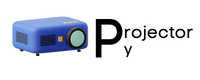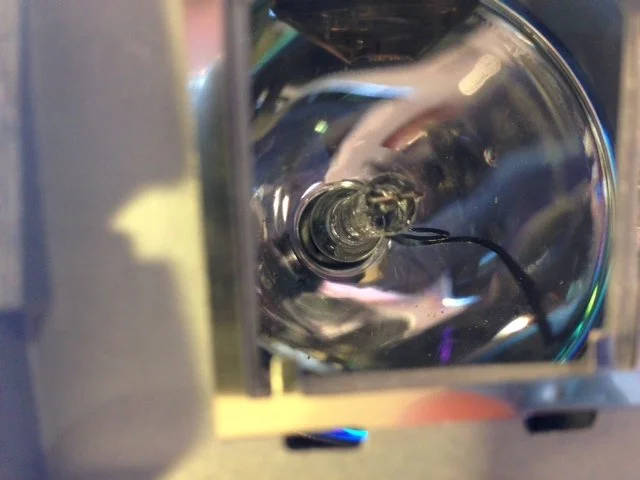Can All Projectors Do Rear Projection – Our Detailed Analysis!
Not all projectors are capable of rear projection. It depends on the projector’s features, such as image-flipping capability. Ensure to check the specifications before attempting rear projection setups.
Discover the ins and outs of rear projection in our guide. Learn about projector compatibility, setup tips, and screen options for achieving stunning rear projection experiences.

What Is Rear Projection – Try It Now!
Rear projection is a cool way to watch movies or show presentations. Instead of having the projector in front of a screen like we usually see with rear projection, the projector sits behind the screen. This means the image gets projected onto the screen from behind, and we can see it from the other side. It’s like watching a shadow puppet show with more transparent images and colors!
How Does Rear Projection Work?
Rear projection works by putting the projector behind a special screen instead of in front of it. The image from the projector passes through the screen, which spreads the light evenly to create a clear picture that people can see from the front.
This setup is great because it’s less affected by bright lights in the room. The screen material scatters the light nicely, so you still get a good picture even if the room is well-lit. Rear projection is a handy way to ensure everyone can see the picture, no matter where they’re sitting.
Can All Projectors Do Rear Projection?

While many projectors have rear projection options, not every projector is well-suited for it. Rear projection needs a projector that can flip and reverse the image to display correctly. Also, factors like the distance between the projector and the screen and the type of lens the projector has are essential. So, while many projectors can do rear projection with the right setup, not all projectors are designed specifically for this purpose.
Why Do We Need Rear Projection – Clear It!
So, Rear projection is useful because it allows us to set up projectors behind the screen instead of in front of it. This setup looks cleaner and hides the projector from view, creating a more seamless experience.
Additionally, rear projection screens are less affected by ambient light, making them ideal for rooms with varying light conditions. This technology enhances the viewing experience, whether for watching movies at home or delivering presentations in a professional setting.
How Do You Set Up A Projector For Rear Projection – Follow These Easy Steps!
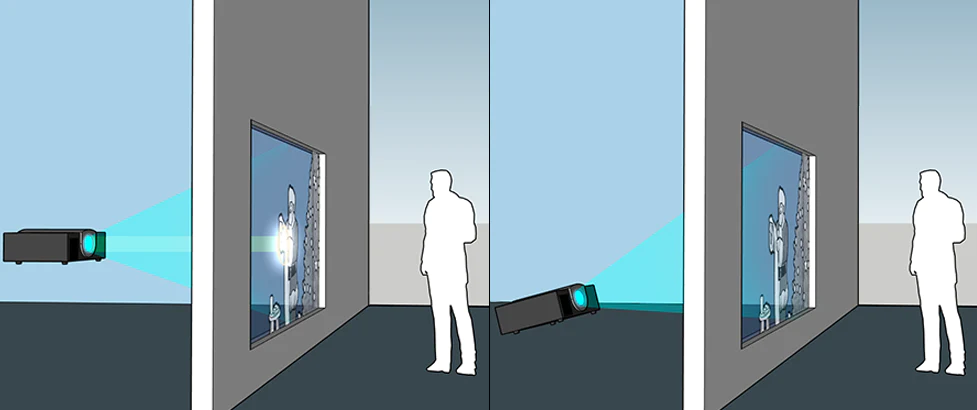
Choose the Right Projector: Select a projector with features like short throw distance and lens shift for precise image placement.
Position the Projector: Place the projector behind the screen at the recommended distance, ensuring stability and level alignment.
Select a Rear Projection Screen: Use a specially designed rear projection screen that scatters light from behind, ensuring clear image display from the front.
Adjust Image Orientation: Access the projector’s menu to flip and adjust the image orientation to ensure it’s properly oriented.
Control Ambient Light: Manage ambient light by using curtains or blinds to block excess light and maintain image clarity.
Focus the Image: Fine-tune the focus using the projector’s adjustment feature for a sharp and clear image.
Types Of Rear Projector Screens – Discover The Perfect!
| Type | Description |
| Fixed Screens | Have a fixed frame with material stretched across |
| Wall-Mounted | These Screens affixed to walls, either fixed or retractable |
| Ceiling-Mounted | Screens suspended from ceilings using brackets |
| Pull-Down | These screens can be pulled down when needed and put away when not. They’re versatile. |
| Roll-Up Screens | Like pull-down screens but with a motor. They’re easy to use. |
| DIY Screens | People make their own screens using different materials. They offer customization. |
| Outdoor Screens | Screens designed for outdoor use, portable and durable |
Best Rear Projection Projector – Find Your Perfect Match!
Determining the “best” rear projection projector depends on various factors such as budget, intended use, and specific features desired. Here are a few highly regarded rear projection projectors:
1. Optoma UHD60 4K Projector: Known for its stunning 4K resolution and vibrant colors, suitable for immersive home theatre experiences.
2. Epson Home Cinema 2150: Offers versatility with wireless capabilities and Full HD resolution, ideal for both entertainment and professional use.
3. LG HU80KA 4K UHD Laser Smart TV CineBeam Projector: Features 4K UHD laser projection and smart TV capabilities, providing an all-in-one solution for home entertainment.
4. BenQ TK850 True 4K HDR-PRO Projector: Stands out with true 4K resolution and HDR-PRO technology, delivering cinematic visuals for an enhanced viewing experience.
5. ViewSonic 4K Projector with 3500 Lumens HDR Support: Offers exceptional brightness and HDR support, ensuring clear and vivid images even in well-lit environments.
Each of these projectors has its strengths, so it’s essential to consider your specific needs and preferences when selecting the best one for you.
Can Any Screen Be Used For Rear Projection – Let’s Take A Look!

Rear projection needs a specific screen that spreads light from behind, letting the image show in front. Regular screens for front projection reflect light toward viewers, which is not suitable for rear projection.
Special rear projection screens have materials that spread light evenly, keeping the image clear and bright. They work well in various lighting. So, for rear projection, it’s important to use the right screen.
Screen Material Used For Rear Projection Image:
The stuff used for rear projection screens helps scatter light from the projector and show a clear picture from behind. It’s different from screens used for front projection, which reflect light forward. This material lets the projected picture shine through while staying clear. Also, it’s made to reduce extra-bright spots on the screen and lasts a long time without losing quality.
Frequently Asked Questions:
How does ambient light affect the front and rear projection screens?
Ambient light can diminish image quality on front and rear projection screens by causing glare or washing out colors. Controlling room lighting ensures optimal viewing conditions for clear and vibrant images on either type of screen.
Why do screen size and throw distance matter?
Screen size and throw distance are crucial because they determine the viewing experience and image quality. A larger screen size provides a more immersive viewing experience, while the throw distance affects how far the projector needs to be placed from the screen.
Can you use a rear projection screen for the front projection?
rear-projection screens can technically be used for front projection, but they may not offer optimal image quality or brightness compared to screens explicitly designed for front projection. It’s recommended to use screens designed for the intended projection type for the best results.
Is rear projection any good?
Yes, rear projection can be perfect for specific applications. It offers benefits like better contrast, minimal shadowing, and space-saving compared to front projection setups. However, it’s essential to consider factors like viewing angle and ambient light control to maximize its effectiveness.
Conclusion:
While not all projectors are specifically designed for rear projection, many can be adapted with the proper adjustments. Factors such as image-flipping capabilities throw distance, and screen material play key roles in determining a projector’s suitability for rear projection.