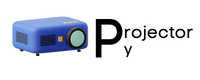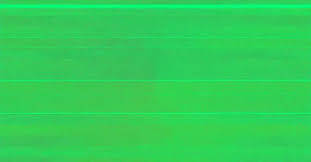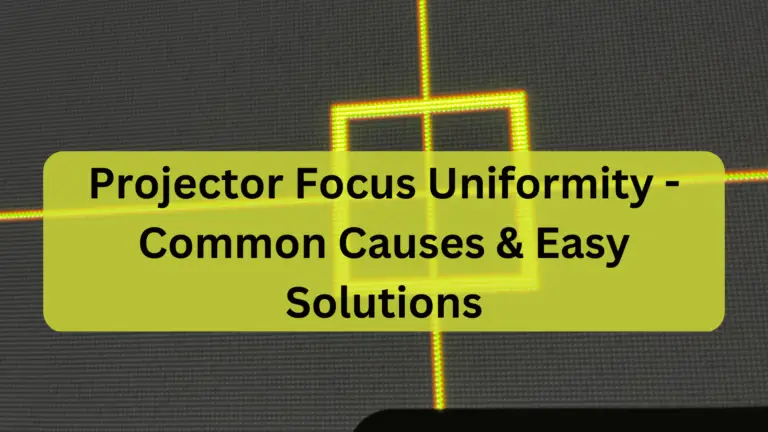Projector Dark Spots – What Cause Them And How To Get Rid!
Projector enthusiasts, ever captivated by the allure of cinematic experiences, sometimes find themselves immersed in an unexpected challenge – the emergence of dark spots on their projected images.
Projector dark spots are often caused by dust on the lens, lens damage or scratches, and internal dust accumulation. To fix this issue, regularly clean the lens, address any damage, and ensure thorough internal maintenance.
In this in-depth exploration, we will unravel the complexities surrounding projector dark spots, dissect their root causes, present effective solutions, and provide crucial insights into preventing their recurrence.
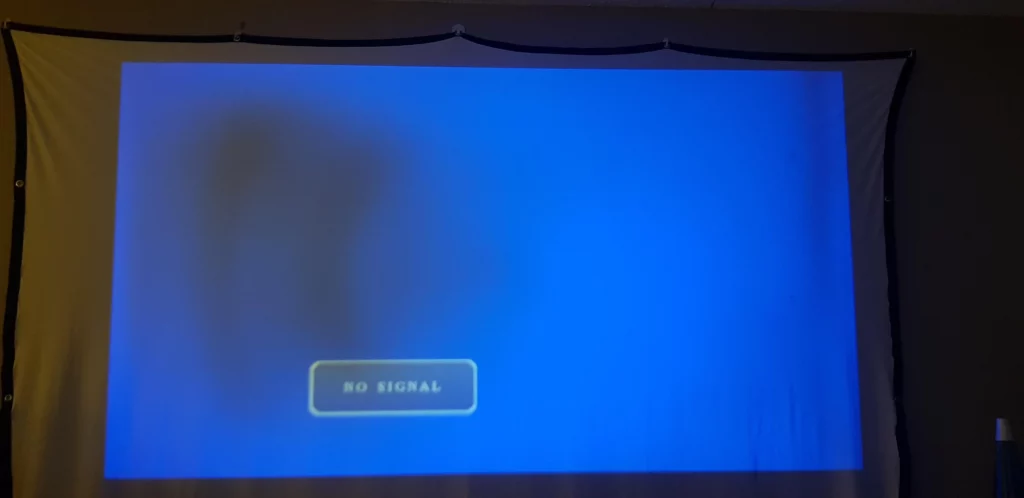
What is this Dark Spot actually, A Shadow or Burn Spot?
The dark spot on a projector screen can be either a shadow or a burn spot. A shadow is often caused by obstructions like dust or lens imperfections, while a burn spot results from damage to the projector’s components, particularly the bulb or polarizing film. Distinguishing between the two is crucial for appropriate troubleshooting and resolution. There are some differences, let me tell you.
If It’s A Shadow:
A shadow on a projector screen occurs when light is obstructed, usually by particles like dust or minor imperfections on the lens. These obstructions cast shadows, leading to the appearance of dark spots. Shadows are generally fixable through thorough cleaning of the lens and internal components, ensuring optimal light transmission.
In Burn Spot Scenario:
A burn spot, on the other hand, is a more serious issue. It results from damage, often to critical components like the projector bulb or polarizing film. A damaged bulb can emit uneven light, creating dark spots, while a burnt polarizing film glass may cause persistent shadows. Fixing burn spots may involve replacing the damaged components, and it’s crucial to address this issue promptly to prevent further damage.
Why is There a Dark Spot While Projecting? – Causes To Such Black Dots!
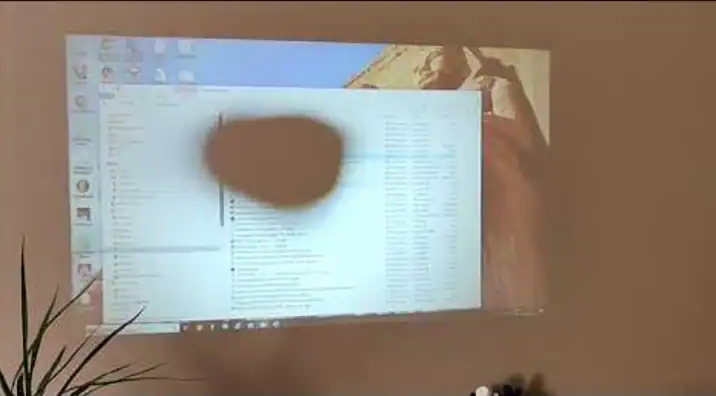
Peeling back the layers, we uncover the multifaceted reasons behind the appearance of dark spots on your cherished projections.
Dust On The Lens:
Microscopic intruders – dust particles on the lens – often cast shadows, leading to the manifestation of dark spots. These tiny particles obstruct the path of light, causing distortions in the projected image.
Lens Damage Or Scratches:
Even the slightest imperfection on the lens can distort your viewing pleasure. Scratches or damage to the lens surface can refract light unevenly, resulting in noticeable dark spots on the projector screen.
Dust On The Internal Components:
Beyond the lens, internal dust accumulation can wreak havoc on your projector’s performance. Dust settling on internal components, such as mirrors and color wheels, can cast shadows on the projected image.
Blowing Up The Projector Bulb:

The luminous heart of your projector, the bulb, can play a pivotal role in dark spot formation. As a bulb nears the end of its lifespan, it may exhibit uneven illumination, leading to dark spots on the screen.
Clean DMD Chip:
Central to image projection, the Digital Micromirror Device (DMD) chip demands attention. A clean DMD chip ensures the accurate reflection of light, preventing distortions and dark spots on the projected image.
Burnt Polarizing Film Glass:
A burnt polarizing film glass can haunt your projections with persistent dark spots. This component, vital for color polarization, may degrade over time due to factors like overheating or prolonged use.
Overheated Projector:
Heat, a silent adversary, can lead to performance issues and dark spots. Overheating may cause components to malfunction, resulting in distorted projections. Adequate ventilation, proper placement, and regular maintenance are preventive measures to keep your projector cool and ensure consistent image quality, reducing the risk of dark spots.
How Can You Get Rid Of This Dark Black Spot On The Projector Screen

With causes elucidated, let’s turn our attention to practical steps for banishing those irksome dark spots and restoring the brilliance of your projected images.
Put Something Cold On the Projector Lens:
Yes! Try applying a cooling method to address dark spots on your projector lens just like a buddy did and explained over Reddit. Choose a cold item that won’t spill onto the projector.
In an attempt to resolve it, I placed an ice cube on the affected area. Surprisingly, the dark spot started receding and eventually disappeared.
To avoid potential heat-related issues, I’ve decided to position the projector away from the heat vent. While this unconventional solution worked for me, it’s important to be cautious and take preventive measures to ensure your projector’s optimal performance
Fix The Dust Accumulation on the Lens And Internal Components also:
One of the primary culprits behind dark spots is the accumulation of dust on the lens. Microscopic particles obstruct the light path, casting shadows on the screen. To eliminate this, regular cleaning with a soft, lint-free cloth is essential, ensuring optimal light transmission and a clear projection.
Beyond the lens, internal components such as mirrors and color wheels can accumulate dust, casting shadows on the projected image. Thorough internal cleaning is necessary to banish lurking shadows and maintain a pristine projection.
For Lens Damage or Scratches:

If the lens is damaged or scratched, it can refract light unevenly, leading to noticeable dark spots. Inspecting the lens for any imperfections and addressing scratches promptly are crucial steps in restoring optical clarity and resolving the issue.
That’s How You Have To Fix Projector Bulb Issues:
A projector bulb nearing the end of its lifespan may exhibit uneven illumination, resulting in dark spots. Recognizing the signs of a failing bulb, such as dimming or flickering, and replacing it promptly are essential steps to mitigate the issue and restore a clear projection.
DMD Chip Concerns:

The Digital Micromirror Device (DMD) chip, central to image projection, demands attention. Ensuring a clean DMD chip is vital for preventing distortions and dark spots on the screen. Regular inspection and gentle cleaning contribute to optimal performance.
Just Replace The Burnt Polarizing Film Glass:
A burnt polarizing film glass can haunt projections with persistent dark spots. Understanding the reasons behind this issue, such as overheating or prolonged use, allows for effective strategies like component replacement and resolution.
- Notice persistent black dots on the projector screen
- Find a suitable replacement for the polarizing film glass.
- Set up a clean workspace.
- Turn off and disconnect the projector.
- Take out the damaged polarizing film glass.
- Place the new glass securely.
- Put back any removed components.
- Turn on the projector, and check image quality.
- Adjust settings for optimal clarity.
- Ensure the replacement resolves the black dots.
Let Your Projector Cool Down:
Heat, a silent adversary, can lead to performance issues and dark spots. Overheating may cause components to malfunction, resulting in distorted projections. Adequate ventilation, proper placement, and regular maintenance are preventive measures to keep your projector cool and ensure consistent image quality, reducing the risk of dark spots.
Why Is Projector Black Spot Growing? – That’s Why It is Essential to Fix These Black Dots ASAP!
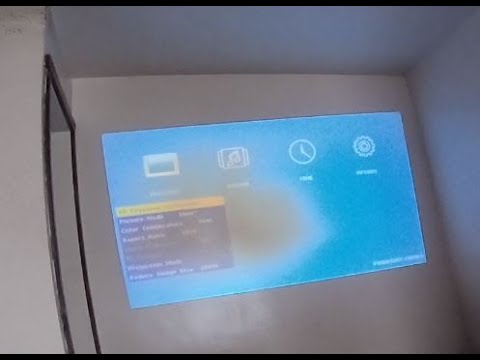
The expansion of black spots on a projector screen signals an escalating issue that requires urgent attention. This growth hints at a progressive problem within the projector, potentially stemming from a failing component like the bulb or lens. Addressing these black dots promptly is crucial to prevent further damage, as continued neglect could lead to irreversible harm to sensitive elements such as the polarizing film.
Additionally, the degradation of image quality is a direct consequence of the enlarging black spots, impacting the overall viewing experience. Swift intervention not only ensures the longevity of the projector but also mitigates the risk of permanent impairment and optimizes the user’s visual engagement.
By promptly identifying and fixing the root causes of these black dots, users can maintain a reliable and enjoyable projection experience while preventing complications that may arise from prolonged neglect.
What If The Projector is Dark On One Side?
If a projector is consistently dark on one side, it signals a potential issue that requires investigation. The asymmetrical darkness could stem from various causes, such as a malfunctioning lens, internal component damage, or issues with the light source.
It’s crucial to assess whether the projector lens is scratched or damaged, as this could result in uneven light distribution. Internal components, like mirrors or color wheels, may also be contributing to the uneven illumination.
Furthermore, a failing projector bulb might cause one side to appear darker than the other. Addressing this concern promptly is essential to restore balanced image quality. Users should consider inspecting the lens for imperfections, checking internal components, and assessing the bulb’s condition..
Some Other Coloured Spots On Projector’s LCD – Don’t Worry If You Have One!

Yellow Spot Projector:
The presence of a yellow spot on a projector can be attributed to several factors, each potentially impacting image quality. One common cause is dust accumulation on the internal components or lens, affecting the color balance and resulting in a yellowish tint.
Additionally, a malfunctioning or aging projector bulb may emit an uneven light spectrum, causing color inconsistencies, including a yellow hue. Another possible reason is a problem with the projector’s color wheel or DLP (Digital Light Processing) chip, which can affect color reproduction.
It’s essential to Regular upkeep and troubleshooting can contribute to maintaining optimal projector performance and image quality. Check Our Guide To The “Yellow Spot Projector” For further fully explained instructions.
Orange Spot On Projector:
Now in the case of these Orange spots on the projector screen, you have to take an analysis of these provided details. Basically, An orange spot on a projector screen may indicate an issue with the color reproduction or a problem with the projector’s internal components.
Check for any obstructions on the lens and ensure it is clean. Additionally, inspect the color wheel or DLP chip for potential malfunctions, as they play a crucial role in color processing. If the issue persists, it may be necessary to consult the manufacturer or a professional technician for further diagnosis and resolution.
Black Spot on My Projector’s LCD:
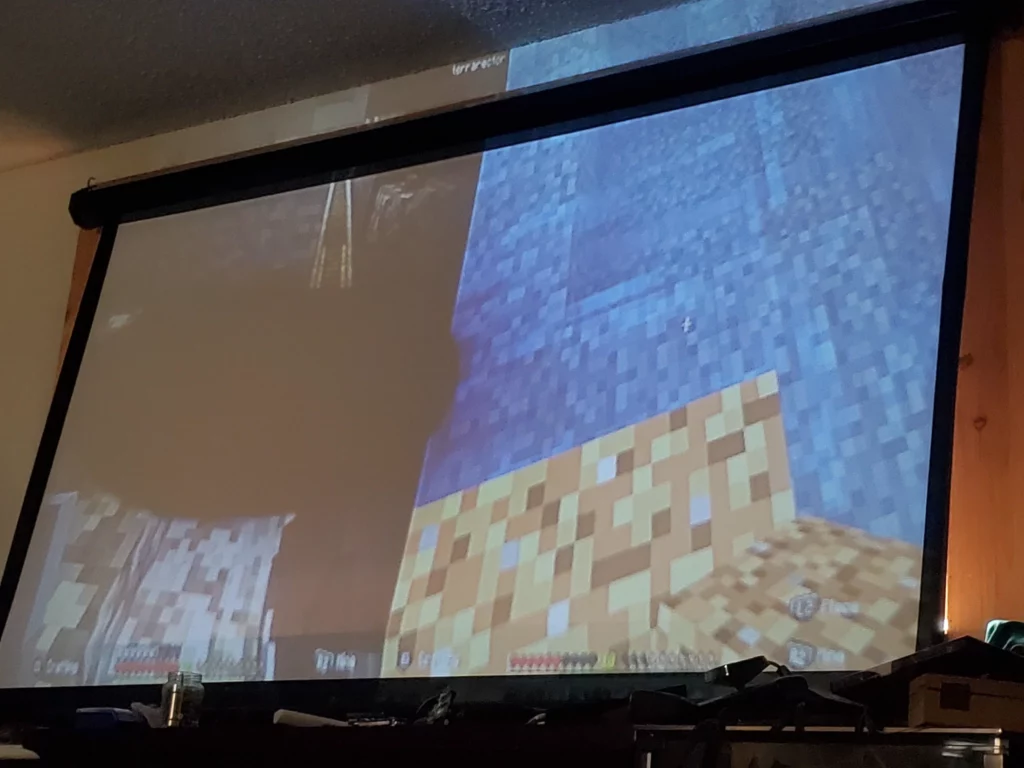
A black spot on a projector’s LCD can be caused by dust or debris on the LCD panel or a malfunctioning pixel. Inspect the surface of the LCD for any visible contaminants and gently clean it with a soft, lint-free cloth. If the spot persists, it may be indicative of a pixel failure, requiring professional repair or replacement of the LCD panel. Regular maintenance and careful cleaning can help prevent and address such issues.
Brown Smudge/Spot on the Projection Image about 1/6th of Total Picture:
Here we go with another interesting factor. A brown smudge or spot covering approximately 1/6th of the projection image may result from a combination of factors. It could be caused by a dirty or damaged lens, leading to distortions in the projected image.
Cleaning the lens carefully with a soft cloth may resolve the issue. If the problem persists, it’s advisable to inspect internal components and the projection surface for any irregularities that might contribute to the smudge, and consider professional assistance if needed. Regular maintenance helps ensure consistent image quality.
Frequently Asked Questions:
Can I Use Regular Household Cleaning Products To Clean My Projector Lens?
It’s recommended to avoid regular household cleaning products on a projector lens. Instead, use a lens cleaning solution specifically designed for optical surfaces to prevent damage.
White and Black Spots on the Projected Image?
White and black spots on the projected image may indicate issues with the projector bulb, internal components, or the lens. Thoroughly clean the lens and check for any visible damage to address the problem.
Why Is There Vankyo Projector Dark Spot?
Vankyo projector dark spots could be caused by dust or internal issues. Clean the lens and inspect the internal components for optimal performance, or consult the manufacturer for assistance.
In A Nutshell:
Dark spots on a projector screen commonly result from dust accumulation on the lens, lens damage, or scratches, as well as internal dust buildup.
To resolve this problem, it’s essential to consistently clean the lens, attend to any lens damage, and conduct thorough internal maintenance. Regular upkeep ensures optimal projector performance and minimizes the occurrence of dark spots.