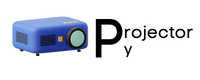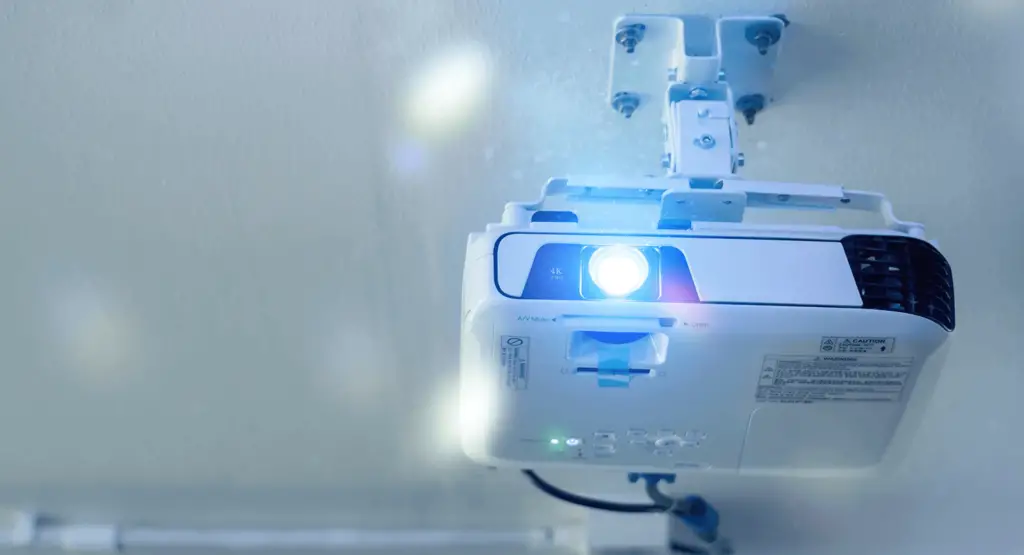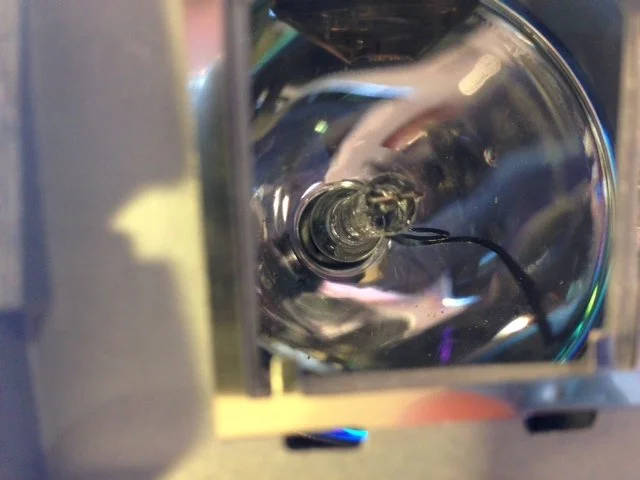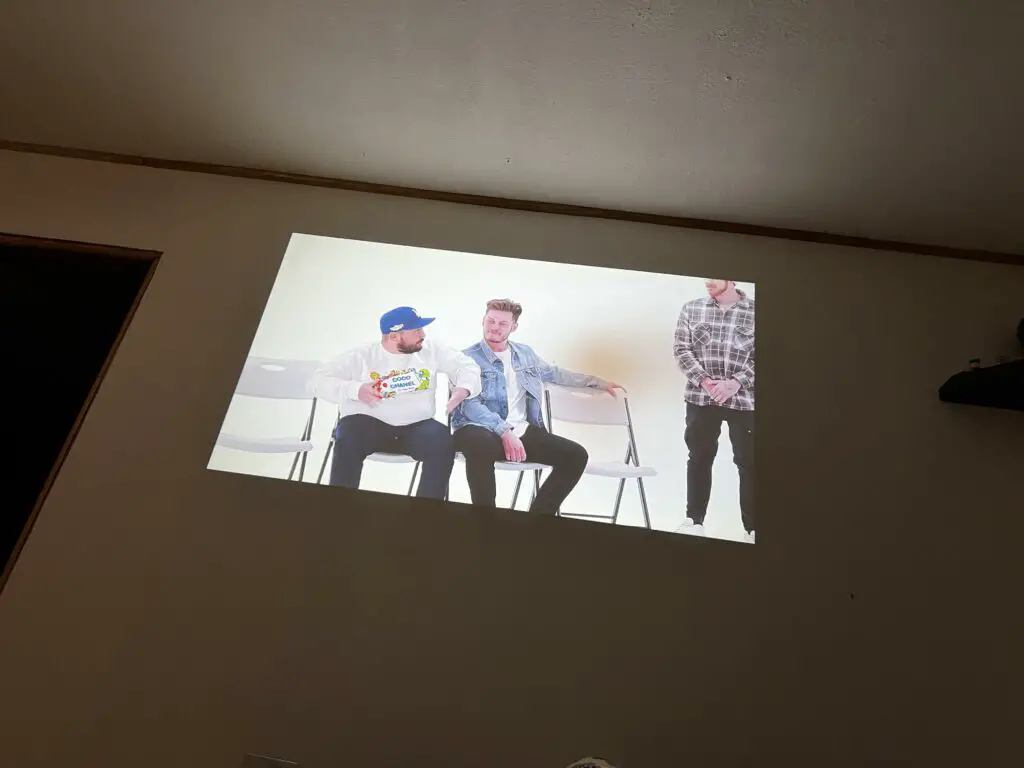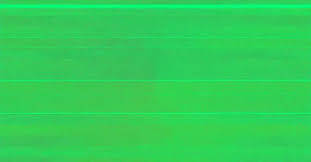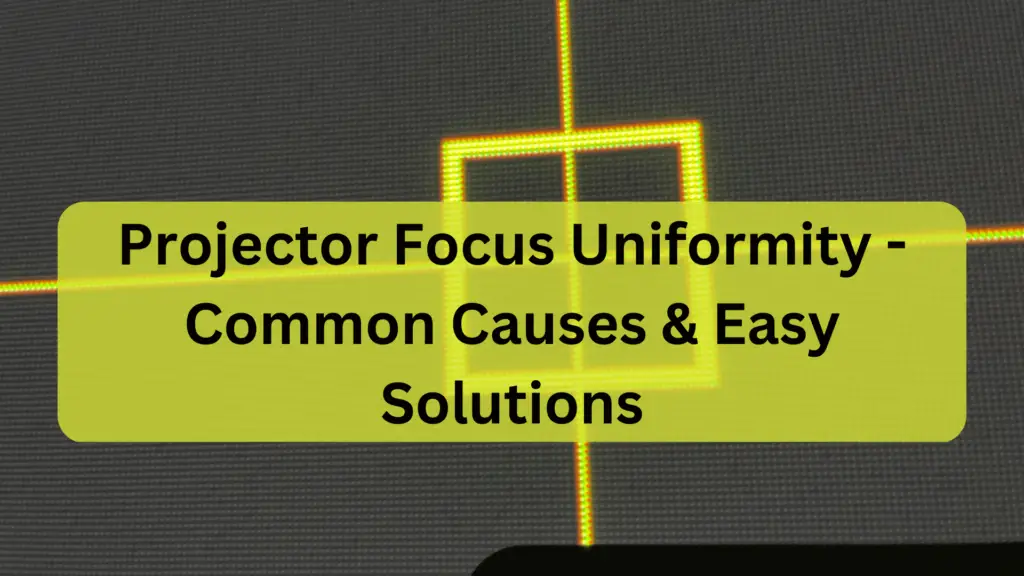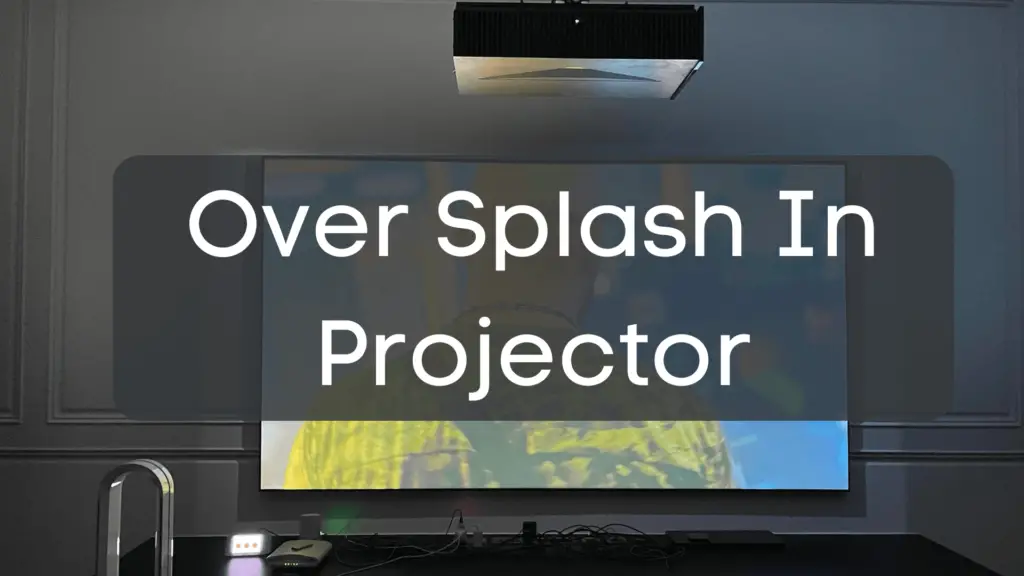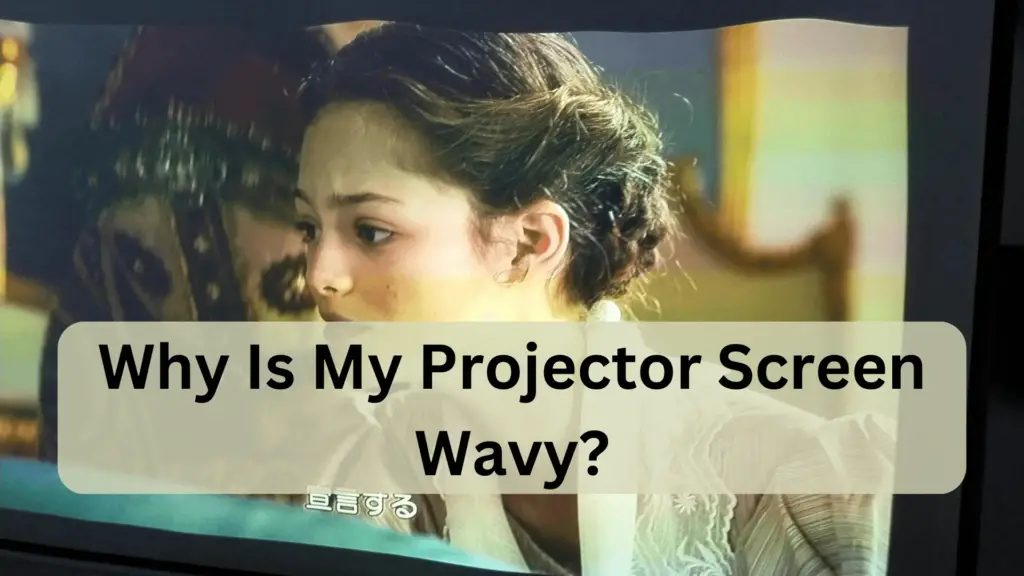Why Does My Projector Turn Off After 30 Seconds? ( Solved )
Shutting off the projector automatically after some time can ruin all your frame of mind. It is frequently asked by the majority of the people that their projector cut out after 5 seconds or 30 seconds. This matter is also a concern for those who just bought the new projector.
There must be several problems due to which this manipulation will occur. Like errors in Conducting Power supply, Projector’s lamp, Overheating, Filter cleaning, Auto shut down, and might be Input issues.
Do you want further details? We’ll give you complete knowledge about this issue. Just stay here!
Top 8 reasons why your projector is shutting off after a few seconds – Must read the sixth one!
1. An issue in conducting power supply:
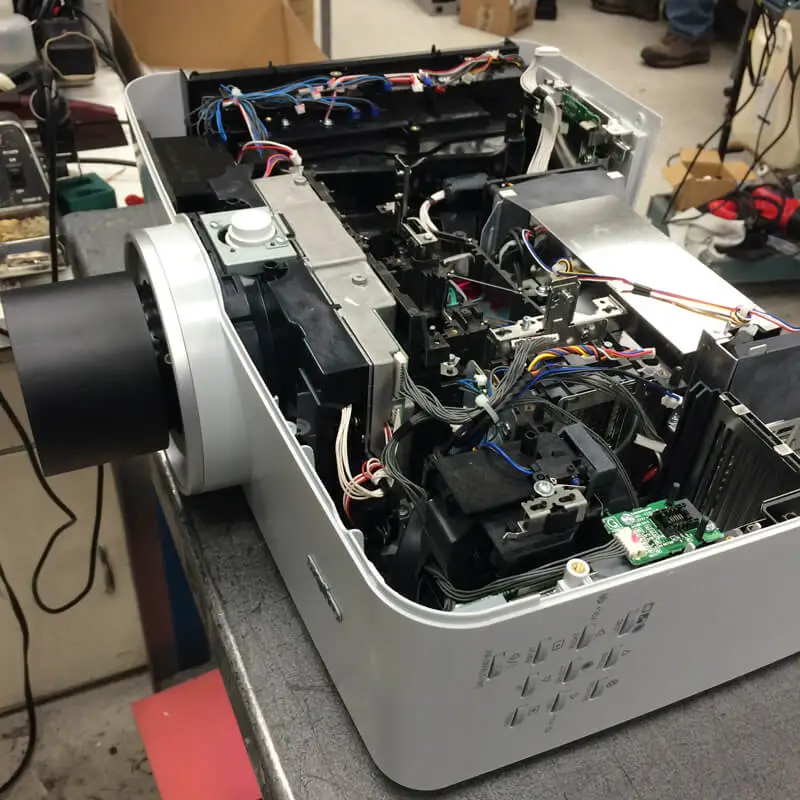
This problem is considered as the first and foremost error, As it all starts with a Power Supply.
Suppose there’s any fault in providing the current to the internal devices of the projector like a capacitor, resistance, condenser, or Rectifier. In that case, your projector will never work efficiently, and thus, your projector will keep turning off.
- The cause of this insufficient power supply can be a “faulty Cord,” as the wires inside the projectors must be damaged or fastened with a knot.
- Or the “Switch is spoiled,” and it isn’t picking up the current to supply further.
- Also, Check the “USB port” to see if your projector is connected to a laptop or computer, whether it is connected firmly or not.
2. The projector is Overheating:
The main cause of turning off your projector just after 30 or less than 30 seconds is an “Overheating Projector.” When your projector overheats, it just breaks the circuit or destroys the cords, or might diffuse the lamp in a projector.
This may occur because of dust stuck into your projector. Your device becomes dirty if didn’t cleaned for 2-3 months. Or this issue also happens when there is not enough air crossing into the unit. The ventilation, as well as the cleanness of the unit and filters of the projector, is compulsory for its excellent working.
- Also, you must have to take care of the “recommended temperature” in which the projector does not shut off and works perfectly.
- And check the working of “thermal sensors” used inside a projector.
- Put the cooling pad under the projector.
- Maintain the working of fan inside the projector by making clear path and proper ventilation.
- Clean the fans, Don’t keep them dirty because it directly effects the temperature of the projector.
- If there’s a dump or dent over the fan then replace it with a new one.
3. The Lamp of the projector is dead:
The aftermarket lamp of the projector plays an important role in the smooth working of the projector. That’s why, if your projector’s lamp isn’t working perfectly, Then you must face several issues in which shutting down of projector after 30 seconds is very common.
This is because of overheating of the projector, which led the lamp and all the other component inside it to turn off after a while or burns out.
Yes! The overheating or the inappropriate power supply can cause your projector’s lamp to be wasted by burning it out. Another thing is, Your projector isn’t clean enough to work smartly and thus the lamp cause problem.
No Doubt, the lamp varies from projector to projector, and every specific model has a different kind of lamp according to need.
Most of the projector lamps last between 1,500 and 2,000 hours, but some projectors have a duration of upto 5,000 hours.
Also, plenty of projectors are using “Hybrid lamp” or the “DLP (Digital Light Processing) units,” which isn’t getting enough power supply to run efficiently.
For those who don’t know, The quality and bulb of the Hybrid lamp are exactly the same as that of the originally manufactured projector lamp, but hybrid lamps are cheaper, and there’s a little difference in the body.
And as an indication of fault, A red light beeps on a projector.
4. Dust Inside the projector:
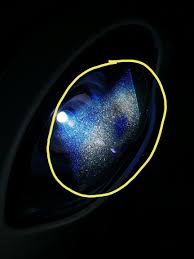
People take it easy, that it is only dust, and think it doesn’t affect anything. But this can just stick into the spindle of the projector along with the chips. Which works as a barrier in the way of current.
This dirt can also cause overheating in the projector as the collision of internal particles will increase, and there will be no crossing of air, Which results in the problem of turning off after a while.
Moreover, If the “filters inside the projector” get dirty, Then it will not let the projector work, and you’ll face this cutting-out problem.
5. The input Units of the Projector aren’t working perfectly:
One of the main causes of the projector turning off is, Input units which aren’t working the way they are supposed to work. So in this case, You must have to check the current supply through these units.
The main internal devices consist Rectifier, Condenser, Capacitor, and Resistance.
If the Power-In unit isn’t getting the proper current flow, it’ll also cause the shutting down of your projector just after it starts.
So check the power cord because this is the foremost step to transfer the current to further chips/units inside the projector. Sometimes the Paint of the motherboard inside the projector becomes shredded and crumbs down.
This happens when there’s some kind of scratch or the old age of the projector, which let the paint fall and converts the smooth working of the projector into the worst.
6. Auto – Shut down mode:
For safety purposes, sometimes the projector followed the auto turn-off mode. Leaving your projector “ON” can cause overheating of its units and dirt over the panel, as these internal devices are working unless you turn the projector off.
That’s why auto-shutdown is selected already when you buy your projector. So whenever the projector is at rest or no one is using it, it’ll turn off after a few seconds. If you want to change this phenomenon, then go to settings and change this option.
But in this case, You have to remind it that this projector will come to rest when you click the shutdown button as you’ve diverted it into a manual setting instead of an automatic one.
7. There is a fault in the fans of the projector:
Every system inside a projector is designed so efficiently and in a chain-like structure that one fault can cause damage to the overall working of the projector.
That’s why if the fans of the projectors got stuck or did not work due to greasy effects or dirt and dust, Then your projector will shut down right after the start-up.
Mark it that, Whenever your projector overheats, there is an issue with the fan, which is, They get speed up and eventually stops working.
You can detect any fault easily by just hearing the sound of a fan. Slide a piece of paper carefully into the grates/compartments and listen to the sound of a fan. You’ll definitely recognize if there’s a problem.
Also, check the fan’s path, whether it is clear or something is just destroying the ventilation.
If your fan is broken or anything just wrapped over it, then your projector will definitely do not work properly.
8. Standby State of the projector:
The very common reason for the projector turning off after 5 minutes or 30 seconds is,
The Standby state of the projector in which the output image just gets stuck, and the the red light starts to blink, which ends up cutting out of the projector after sometime.
- This may be due to a defective lamp.
- Or when you start the projector in the first instance after a long rest period,
Then it goes through this state and then results in turning off. As you’ve read about the causes behind this issue So, Go for the solution!
Best 8 solutions to fix your projector – Don’t miss the 5th one!
1. Repair the Power-Cord / Switches:
You must have to check whether the power switch is working or not because it is the source of transferring current to the different parts inside the projector.
Analyze whether power is supplied into these units or not by using a “multimeter.” If the current isn’t flowing into the internal units, Then change the cord and replace it with the new effective switch.
Check out the watts your projector need. Every projector needs a different power supply. Some are just based on 180-200 watts. However, some consider upto 300-500 watts depending upon the model.
And it all starts with the perfect switch, So check it first.
2. Maintain the Temperature:
Every electronic need to have a rest when it has been working for hours. Because the flow of charges can cause heat.And if there’s no ventilation, your device may fall into the danger zone.
Likewise, Projectors need a particular temperature of up to 25°C (77°F), according to Christie®, to work efficiently.
Because higher temperatures can cause several burning down of chips or lamps inside the projector, which’ll lead your projector to shut down as soon as it starts.
The Thermal sensors of a projector detect the abnormally high temperature, and it eventually shuts down the whole projector to reduce the risk of projector blasts.
To manage the temperature, clean your projector and put it at ambient temperature for its long-lasting working.
3. Clean your Projector:
You can clean it simply by opening the cover of the projector by losing the screws and then disconnecting the cover immersed into the teeth (the way the outer cover is attached to the body). And take out the motherboard carefully, as many wires are connected at some point. Now take the spindle out of the covering and clean it by spraying through “air compressor.”
Note: Don’t spray right over the motherboard, as many chips are attached to it, and the pressure of that air compressor spray is so strong that it will easily wipe the chip away from the board. So air spray it by keeping it a bit away from the board.
In the case of Filter cleaning, Every projector has its own specific compartment doors. Some of the projectors have “Grates” in which these filters are present. However, most of the projectors just have to find the pop-up button. By pressing that button, the lid type section will open up.
And then you can easily take the tray out of it having filters, a kind of mini net sections full of dust. So clean these filters. Remember that, Never “wash” these filters!
There’s a specific vacuum for these filters, with a brush that will clean it very greatly. Or you can you any brush to clean these filters. Thus your projector will work in a great way.
Video Guide:
4. Replace the lamp:
If you come to know that your lamp is the cause of your projectors shutting down after 30 seconds, Then replace it. Buy a new relevant and most precise aftermarket lamp for your projector to avoid any type of issue and for fluent watching.
5. Check out the wires:

As we’ve discussed, that any disturbance in the wires can also cause your projector to turn off just after starts. So, check that there’s nothing in the way of these cords and the power is supplied freely to all the units through these wires.
If there’s a kind of knot between the wires, untie it carefully. You can easily verify these connections through the multimeter.
Sometimes the wiring of these cords is damaged and melted. Blazing in wires can cause severe burst. So make sure that every wire is perfect and the wiring is assembled very well.
6. Make the fans of the projector work normally:
As we’ve discussed, the cleaning of the overall projector. The fans can also be cleansed by spraying over them.
Attach the high-pressure nozzle with the air compressor, and then, from a little distance, clean the fans properly, and you’ll see the difference in the working of your projector. Maintain the speed of the fan by avoiding overheating.
7. Reset the projector:
The standby issue or shutting down of the projector after some time can be due to settings. So check out the setting. If your projector is on auto-shutdown mode, Remove it and set it to the manual setting.
Also, whenever you detect any red light popping up on the projector and the output image isn’t resuming, then press the “Power Button.”
When your projector is stuck in standby mode, just restart it. You can also normalize it from your remote by pressing the “Start or Power button.”
8. Examine the inputs:
There are many units inside the projector, as we’ve understood a lot of stuff now. So check the capacitor, resistance, thermistor, power in units, condensers, and most importantly, Rectifier.
Make a clear path of power for these inputs. If the wiring of wires is damaged or melted, then replace it. These described solutions will help in the fluent working of your projector.
We’ve discussed the overall problems and their solutions, but sometimes there are some specific reasons behind the inappropriate working of projectors.
We’ll explain some branded projectors issuing this, turning off the problem. Stay tuned with us!
Why my Epson projector is turning off after 30 seconds?
As we’ve analyzed, all of the Epson projectors are almost the same. Having three led chips, a prism, 3 fans, a lamp, and almost two thermistors. These things are a must, but the model may vary according to need.
That’s why this is going to be a very useful piece of information for all Epson users.
Causes:
- The reason your Epson projector is shutting down after a few seconds can be due to the “Overheating” of the projector, which can cause the lamp to be dead.
- And maybe the wires inside the projector melted because of the high temperature, which resulted in the abnormal working of the projector’s starting.
- It may also happen when the lamp gets burned a second time!
- Moreover, the problem with the thermistor can also result in turning off a projector.
Solutions:
- All you have to do is maintain the temperature level first because it all starts from it.
- Replace the thermistor with the new one so the projector will work efficiently.
- If there’s a problem with the lamp, fix it if you can; otherwise, buy a new hybrid lamp for your Epson projector.
BenQ projector shuts off after a few seconds:
Almost every BenQ projector is the same and consists of the same type of pattern inside out. But these projectors are extremely good for gaming and entertainment especially.
The projector got stuck or turned off after 3-5 minutes, a rare problem in BenQ projectors as they’ve been used consistently.
Causes:
- Because of this continuous use, The thermal sensor stops working for a while and comes to rest. Afterward, whenever you start the projector, it’ll shut down immediately.
- There must be an issue with the 018 chip inserted into the projector just opposite the c90 chip, which has stopped working due to the age of the projector.
Solutions:
- Take the switch out of the outlet and leave your projector for some time to let it cool and normalize its temperature.
- Change the chip carefully and replace it with a new one.
- If you don’t have any idea, then just go for a professional. Moreover, if you have a warranty card, then contact the brand professionals.
Conclusion:
Long story short, The turning off error in a projector can cause several reasons. As we’ve to use this device for daily use like in institutions, for presentations, for playing games, and for watching movies on weekends.
That’s why because of its consistent use, the input devices, wires, lamps, and fans get faulty and the projector starts to turn off after almost 3 seconds.
We’ve explained how you can fix these issues and let your projector works smoothly. However, there are some brand specifications in projectors that we’ve tried to cover a little. Try these explained methods, and you’ll see improvements in the working of your projector.