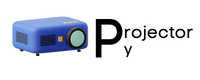Projector Makes Buzzing Noise – Fix With Me!
Whenever I try to watch a movie with my projector, it makes an annoying buzzing noise that distracts me. After trying different things to fix it, I found a solution. I’ll share it with you so you don’t have this problem again.
Buzzing noises from projectors can happen because they get too hot, the room is too warm, parts are getting old, or the speakers are acting up. To fix it, try making sure there’s good airflow, cleaning the projector, adjusting the volume, or using different speakers.
In this article, we’ll talk about why projectors sometimes make buzzing noises. We’ll explore what causes this problem and share simple solutions.

Why Does My Projector Make Buzzing Noise – Explore the Reasons Behind!
Long Usage: If you use your projector for a long time, it might get too hot, causing a buzzing sound. This happens because the parts inside reach their maximum temperature and the fan can’t cool them enough.
Heat from Normal Use: Projectors produce heat when they’re turned on because of their bulbs. This heat can make the internal fan work harder to cool down the projector, leading to a buzzing noise.
Hot Room Temperature: If the room is too warm, it can affect how well the projector works and increase noise levels. When it’s too hot, the projector might struggle to cool down properly, resulting in buzzing.
Aging Parts: As projectors get older, their internal parts may wear out, affecting performance. For instance, the fan might not work as well, the lamp could start flickering, or the power supply might create more electrical noise.
Speaker Issues: Some projectors come with built-in speakers that may produce buzzing sounds, especially at high volumes. This could be due to poor speaker quality, electrical problems, or signal issues.
How To Fix The Buzzing Sound Of The Projector – Discover Effective Solutions!

Give it a Break: Turn off the projector for at least 30 minutes to cool down and see if the buzzing decreases. Using it in shorter intervals can also help prevent overheating in the long run.
Improve Ventilation: Use air conditioning, open windows, or fans to improve airflow around the projector. Ensure there’s enough space around it so air vents aren’t blocked, helping built-in fans run more quietly.
Clean It Up: Regularly clean your projector to remove dust buildup, both externally and internally. Use compressed air to blow out dust from fans, filters, and openings, following the manufacturer’s guidelines.
Adjust Volume or Use External Speakers: Lower the projector’s speaker volume or use external speakers to avoid buzzing. Connecting to powered speakers or a soundbar with an auxiliary cable can provide better sound quality.
Seek Professional Help: If the buzzing continues, ask a technician for professional repairs. They can identify and fix issues like noisy fans or loose speaker connections to ensure your projector operates smoothly.
Projector Makes Buzzing Noise When Plugged in – Don’t delay!
When your projector buzzes after plugging it in, it might be because of electrical issues, ageing parts, or overheating. You can fix it by checking the power supply, using a different plug, or ensuring good airflow. Also, have a look inside the projector or get help from a pro. Old wiring can also make buzzing sounds from outlets, especially in older homes with replaced wiring or outlets.
Yaber Projector Fan Noise – Address The Issue!

These projectors may produce fan noise because they lack PWM, causing the fan to run continuously at full speed. To resolve this, consider choosing projectors from other brands with superior quality components or installing quieter fans for a quieter viewing experience. Regular maintenance and cleaning can also help reduce fan noise and ensure optimal performance.
Led Projector Makes Buzzing Noise – Take Action Now!
The LED projectors may produce buzzing noises due to various factors, such as overheating, room temperature problems, ageing parts, or speaker issues. Solutions like enhancing ventilation, cleaning the projector, adjusting volume settings, or connecting external speakers can effectively minimize excessive noise in most situations.
Artlii Energon 2 Fan Noise – Causes And Solutions!
The Artlii Energon 2 projector’s fan can make noise because of things like dust getting stuck or the fan’s parts getting old. Fixing this could mean cleaning the fan to get rid of the dust or changing the fan if it’s too old. Also, using a filter on the fan can stop dust from building up and help the fan last longer, making less noise.
Why Projector Making Grinding Noise – Reasons And Solutions!

IT COULD BE DUE TO SEVERAL REASONS:
The noise might come from a fan that’s not working right because of dust or worn-out parts. If the noise happens when the lamp flickers or dims, it could mean there’s a problem with the lamp. Parts like the colour wheel or optical engine might be damaged, causing the noise.
TO RESOLVE THE ISSUE:
Clean away any dust, or get a new fan if it’s broken. Make sure the projector has enough airflow to stay cool. If the noise comes from the lamp, you might need to put in a new one. And If the noise keeps going after you try these things, ask a technician for help. They can find and fix any bigger issues.
Frequently Asked Questions:
How Can I Address Buzzing Noise from Built-in Speakers?
you can do things to make your projector quieter for a long time. Clean it often to stop dust from building up, make sure it doesn’t get too hot, get a quieter projector, use separate speakers, and add things like rugs or curtains to the room to block out noise
Can using certain settings on the projector cause a buzzing noise?
Yes, settings like high brightness or volume levels can lead to increased power consumption and heat generation, contributing to buzzing noise.
How To Deal With Projector Crackling Sound?
When a projector makes a crackling sound, it could be due to issues such as loose connections, damaged cables, or problems with the internal speakers. To fix this, try checking and tightening all cable connections, replacing damaged cables, or using external speakers instead of the built-in ones. If the issue persists, it may require professional assistance to diagnose and repair any internal speaker problems.
Conclusion:
Dealing with a buzzing noise from your projector can be bothersome, but there are ways to fix it. Understanding why it happens and taking steps like cleaning the projector, improving airflow, and using external speakers can help reduce the noise.
Regular maintenance and seeking help if needed ensure your projector works well and quietly for a long time.