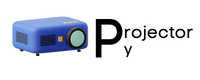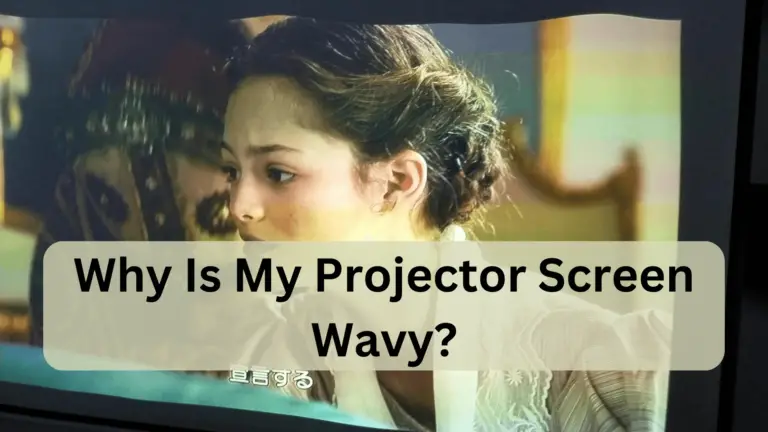Why Is My Projector Green?
Have you ever turned on your projector, excitedly anticipating a cinematic experience, only to be met with a disappointing shade of green dominating the entire screen?
A projector screen can look green due to three primary culprits – burnt polarizer filters, damaged connecting ports, and improper settings.
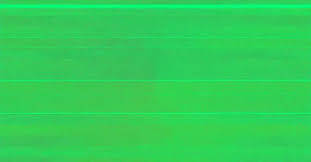
In this article, we will explore the Reason Why Your Projector Showing A Green Tint and How To Fix it. So, if you’re ready to banish that unwanted green hue from your movie nights or presentations, keep reading!
The Reason Why Your Projector Showing A Green Tint
Several factors can contribute to this issue, and understanding the root causes is crucial for troubleshooting and resolving it effectively. Let’s discuss the various reasons why your projector might show a green tin.
Green spot due to projector burnt polarizer
One of the primary reasons for a green tint on your projector screen is a burnt polarizer. A polarizer is an optical component in the projector that helps manage the color balance and quality of the projected image. Over time, it can become damaged or burnt, resulting in an unbalanced display with a dominant green tone.
Faulty projector ports

Sometimes, the issue may lie with something other than the projector but instead with the external connections. Faulty projector ports, such as HDMI or VGA, can disrupt the signal transmission, leading to a green tint on the screen.
Projector green tint with inaccurate setting
Inaccurate settings on your projector can also contribute to the appearance of a green tint. Sometimes, users accidentally adjust color settings inappropriately or select incorrect picture modes that emphasize specific colors over others. This leads to an unbalanced image with excessive amounts of green color dominating the screen.
No proper fixation of electric cables
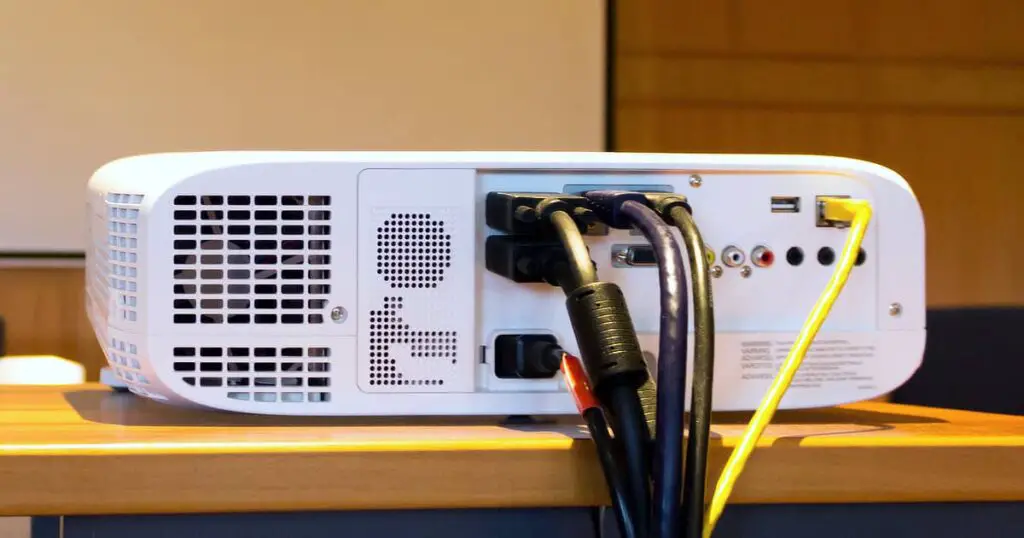
Poor cable fixation can be another factor behind your projector’s green tint problem. Loose or improperly connected cables may interfere with and disrupt device signal transmission. This interference can affect color representation, resulting in abnormal tints being displayed on-screen.
Projector green flashing due to disc issues
One common reason for such interruptions is a faulty or damaged disc inside the projector. Over time, discs can become worn out or scratched due to regular use or mishandling. These damages can impede the proper functioning of the projector and result in a green tint appearing on your screen.
Issues with a specific power cord
Another potential cause of green tint issues could be an incompatible power cord. Projectors are designed to work with specific power cords that provide them with adequate voltage and current supply. Using an incorrect power cord puts unnecessary strain on your equipment, results in erratic behavior, and potentially causes a green flashing light issue.
How To Fix Green Screen On Projector?

If you’re experiencing a green screen on your projector, there are several steps you can take to troubleshoot and fix the issue.
Check Cable Connection
The first step in addressing a green screen issue is to examine the cable connections. Loose or damaged cables can often be the culprit behind distorted colors on the projector screen.
- Turn off the projector: Before checking the cables, turn off the projector to ensure your safety.
- Inspect the connections: Carefully examine the wires connecting your projector to the video source (e.g., computer, DVD player, gaming console). Ensure they are securely plugged into their respective ports.
- Replace or reseat cables: If you find any loose or damaged cables, replace them with new ones. Additionally, try reseating the wires to ensure a secure connection.
Incoming Signal Setting
Sometimes, the issue may lie in the incoming signal settings. Adjusting these settings can help correct the green screen problem.
- Access the projector’s menu: Use the projector’s remote control to access the menu.
- Check input source: Ensure that the input source selected in the menu matches the source you are using.
- Adjust color settings: Navigate to the color or picture settings in the menu and adjust the color balance, tint, or hue. Experiment with these settings until the green tint disappears.
Replace Color Wheel

If checking cables and adjusting settings do not resolve the issue, it may be necessary to replace the color wheel, especially in DLP projectors. The color wheel is a critical component responsible for projecting accurate colors.
- Consult the projector’s manual: Refer to your projector’s manual to identify the location of the color wheel and instructions for replacing it.
- Purchase a replacement: Order a compatible color wheel for your projector model from a reputable supplier.
- Follow replacement instructions: Carefully follow the replacement instructions provided in the manual or those included with the new color wheel.
Get New Projector
If all else fails and your projector continues to display a green screen, consider replacing it.
- Assess the projector’s age: If your projector is old and no longer under warranty, repairing it may not be cost-effective.
- Technology advancements: Newer projectors may offer improved features, higher resolution, and enhanced color accuracy. Consider investing in a more advanced model.
- Consult with a professional: If you need help with the best course of action, consult with a professional technician or projector specialist for recommendations.
Frequently Asked Question
How often should I clean or maintain my projector to prevent green tint issues?
Regular maintenance, like cleaning filters and ensuring proper ventilation, can prevent color problems. Perform these tasks according to your projector’s user manual to maintain optimal performance.
Does the age of the projector affect the appearance of a green tint?
Over time, projectors may experience color shifts due to aging components. Consider a projector upgrade if the issue persists and can’t be resolved through settings.
Final Thoughts: Why Is My Projector Green?
If you are experiencing a green tint on your projector screen, it is likely caused by one of three main culprits – burnt polarizer filters, damaged connecting ports, or improper settings. You can restore the accurate colors on your screen by checking and replacing any burnt filters, ensuring all connecting ports are in good condition, and adjusting the settings to match your environment and content. Remember to maintain and clean your projector to prevent future issues regularly.
Don’t let a green tint ruin your viewing experience – take action today to get the vibrant and true-to-life images you deserve.