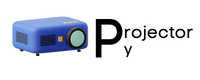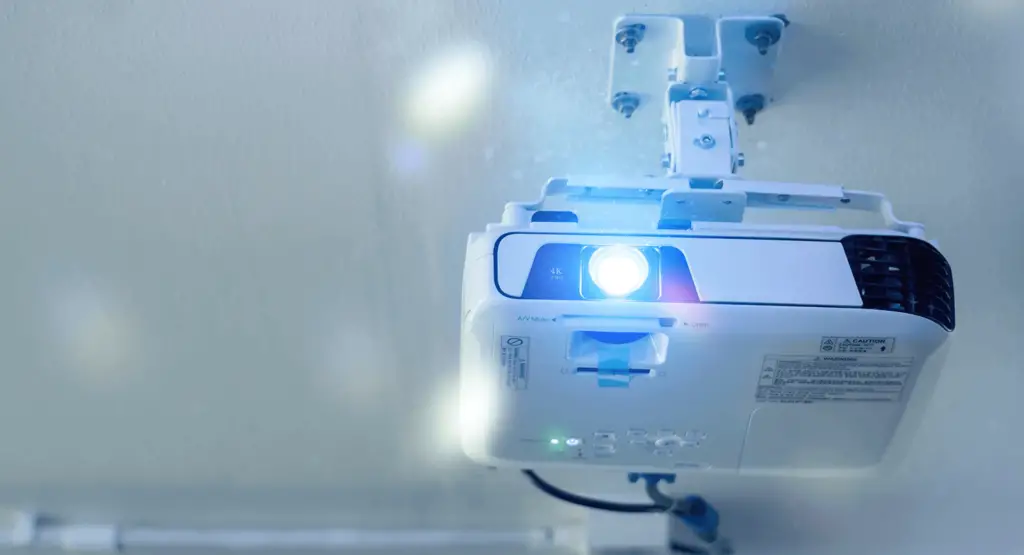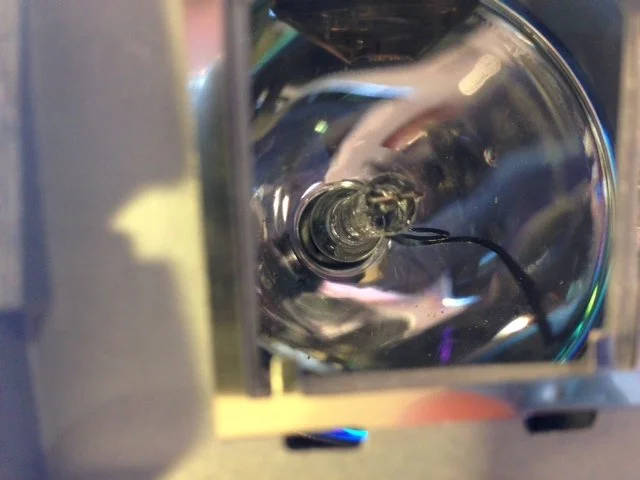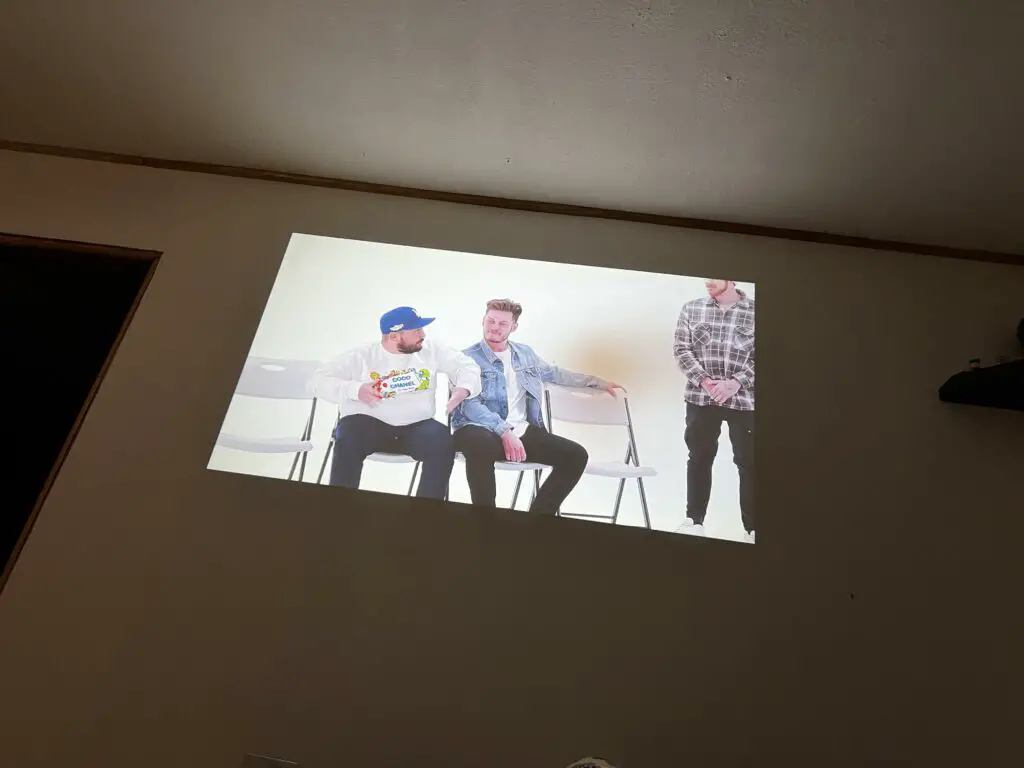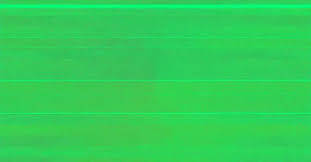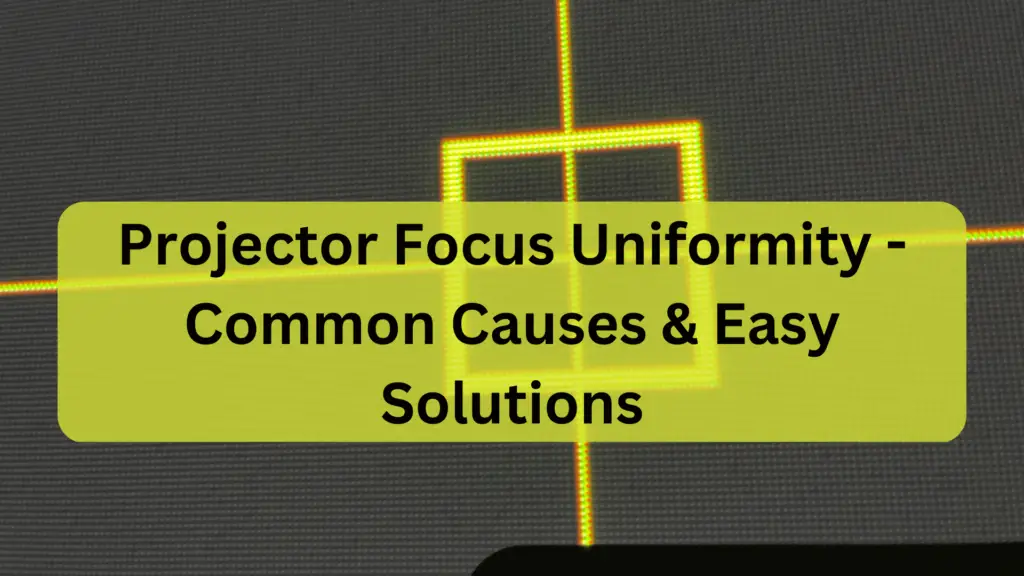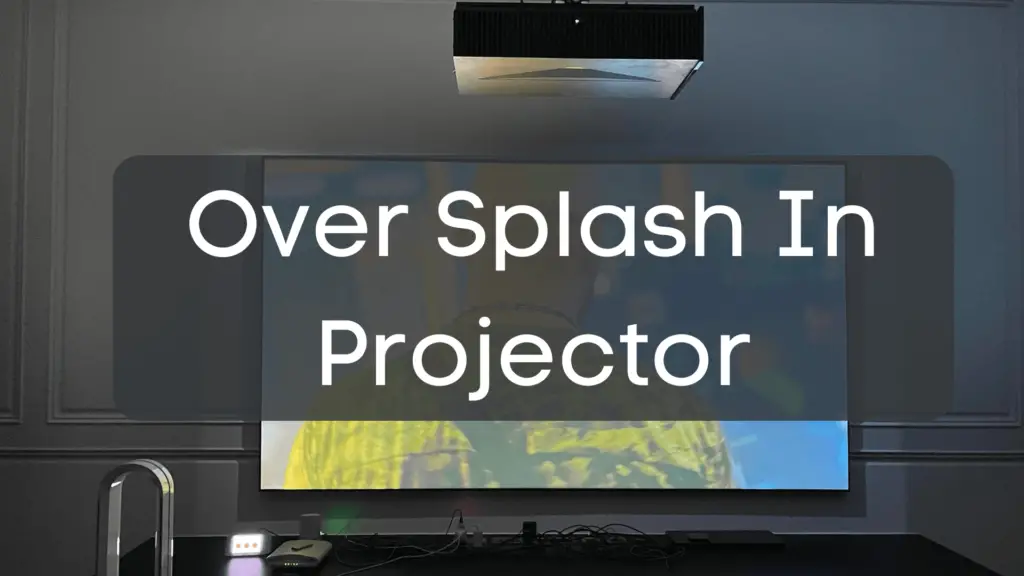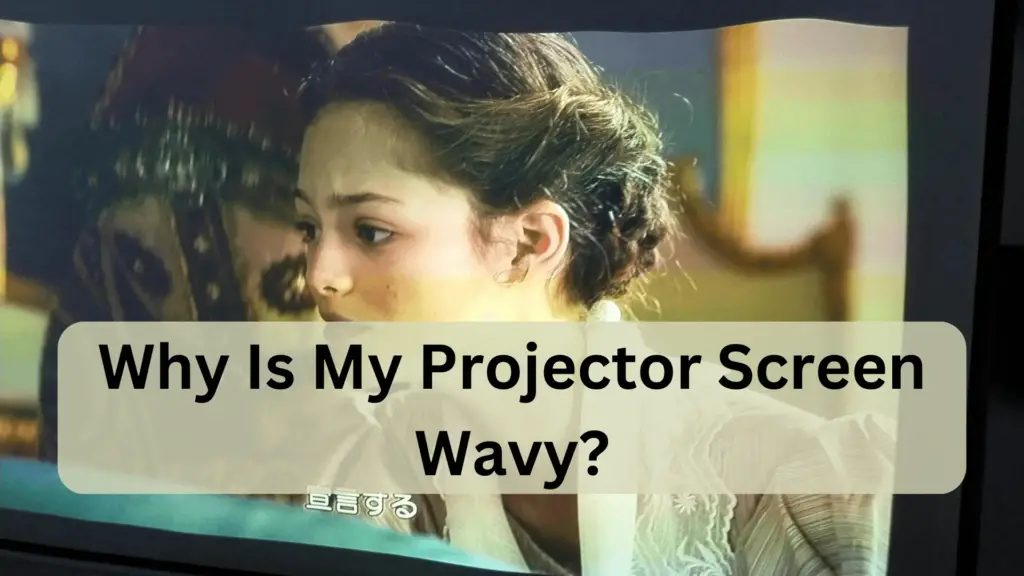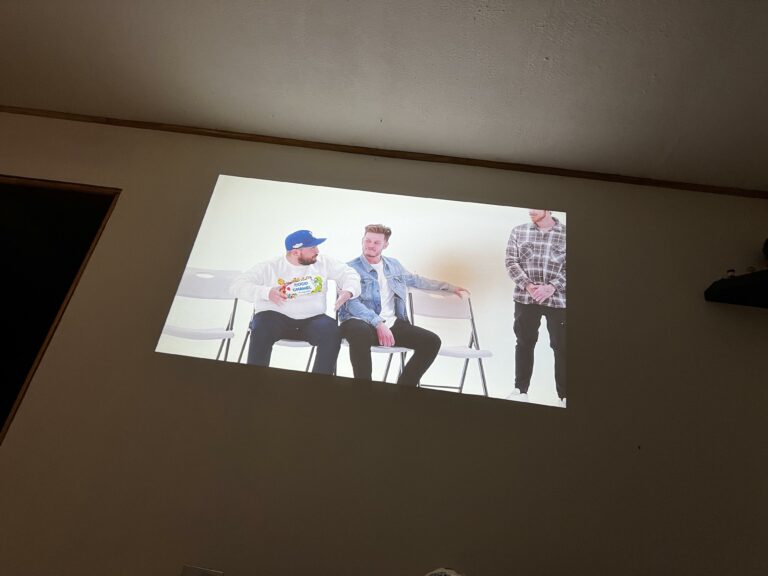Projector is turning on But no light? Indications, Causes , Solutions & Preventions
All tiny parts should work side by side for efficient output of the projector. There could be a lot of reasons why the projector is turning on, but no light is coming from it; however, the projector lamp is one of the most important things if you face this problem.
This error is because the “Projector’s Lamp is totally burnt out.” although other Causes of this error are Overheating, dust, age, or the adjustment of the lamp. Fixing the lamp’s position, cleaning it properly, and the ambient temperature can resolve this issue efficiently.
We Are Going To Cover All The Causes & Solutions, So You No Need To Worry About them!
Indications:
When there’s no light, but you’ve started your projector, and you don’t know what’s happening. Then these signs will help you to understand the matter.
- The “Red light” indicates an issue with the projector’s lamp.
- And when “Orange Light” blinks, then it points out that the bulb is totally burnt.
The positions of these light will be different as it varies from projector to projector. However, these indications are the same in almost every projector.
How good is it to know the causes so you can save yourself before getting stuck in this problem?
Top 7 Causes of no lightning in Projectors:
1. Dirt and Dust:
This factor is noteworthy in the burning out of the projector’s lamp, and most users don’t take it seriously.
Logically, when the dirt particles stick to the pathway or the fans used inside the projector, it increases the friction and the heat. And that’s why the internal temperature of the projector exceed-up usual, causing overheating. As a result, the bulb becomes burnt out.
By the way, There’s a sign as soon as the Led lights get off, the fault is in the fans or sensors.
2. Abnormal Temperature:
When we talk about projectors, there comes a proper disciplined procedure that projects a great image on the screen under specific terms and requirements.
One of these requirements is the ambient temperature for the projector. And when this requirement isn’t fulfilled, the projector gets “Overheated.”
Overheating the projector can cause several issues, and the burning of a lamp is also very considerable. Letting the projector heat up is very dangerous because an explosion can also occur through it.
The air filters and the sensors stop working as soon as the temperature of the projector gets higher, and thus it will affect the lamp, which may burn down.
3. Fault in manufacturing:
Sometimes we don’t notice some profound things Like the manufacturing of that gadget. When the glass used for the projector’s lamp is thinner than usual from some spots and has micro-cracks over the glass, it’ll be dead far earlier than expected.
If we look at the Logic behind this scenario, then, Internal pressure of the bulb increases as soon as we plug in our projector.
That’s why these fractured areas or sensitive glass spots can’t afford the pressure, which may explode inside the projector, leading to your lamp’s death permanently.
4. Greasy Stains on the lamp:
Whenever there’s an issue inside the projector, the lamp must have to detach by being taken out of the projector, which increases the chances of premature burning of the lamp. It sounds unbelievable right?
Let’s understand the science behind this factor; We all know that oily or greasing substances greatly increase the rate of friction and heat.
And that’s why when the oily stains from your fingers, Stick to the bare bulb’s glass during the analyzing procedure. It increases the heat inside the projector non-intentionally and thus results in no lighting even the projector is on.
No doubt, it is a slow and time-consuming factor, but it has a strong effect on the smooth working of the projector.
5. Steadily Restarting the projector:
Starting a device and immediately shutting it down can ruin your flawless electronic system of the machine. Likewise, the life of the projector’s lamp reduced greatly because of this action.
The reason is, There’s a ballast (a heavy substance that will help to ignite and increase the stability of material) whose purpose is to lighten up the lamp at greater voltage than usual by igniting the mercury vapor stored in the arc tube.
So restarting the projector can affect this part too much, and mercury becomes destabilized due to the immediate and disturbing high and low flow of voltage.
That’s how the whole functioning of the projector is destroyed due to abnormal restarting. I think now you get that; why it is strictly prohibited to start your projector just after it shuts down.
6. End of the Lamp:
When the lamp reaches a level where it doesn’t light up, then you must hurry and don’t delay this fault because a projector lamp should be “replaced” as soon as the projector signals the end of the lamp’s lifespan.
Because with time, the ends of the two electrodes in the strike chamber cavity erode gradually, or it may lose the material during the operating system, and thus the gap increases.
Due to this continuous erosion and, on the other hand, the need for the high voltage for the maintenance of electrical arc increases the gap very much.
And ultimately, a stage is reached where the power unit of the projector isn’t able enough to supply this higher amount of voltage to the lamp by making an arc between these electrodes.
At this point, the lamp starts to flicker and cut off or increase the dimness and blurry effect. Here you have to understand that projector has spent a span greatly and now its lamp has to be replaced.
Because the electrode will heat the gaseous mixture inside the burner continuously, which increases the chances of explosion.
That’s why, if you have a warranty, then replace the lamp and fix this issue; otherwise, These solutions will definitely help you!
8. Air-Crossing:
Making a rough path for the proper airflow inside the projector can destroy the lamp so badly. Because when there are loops of wires, dust over the air filters, other chips, and bulb, Then there is a huge deficiency in the ventilation of the projector.
And a suffocated and unusual atmosphere will obviously disturb the functioning of the bulb, which results in no image projected over the screen even the projector is on.
Hope so you’ve got the reason behind this malfunction. Now for their solutions – Stick with us!
8 Easy Solutions for you if projector is turning on but no light:
1. Clean your projector efficiently to avoid dust. Because these dirt particles will ruin the projection of your image completely.
You can clean the filters by taking the grates out of the projector, and to clear the motherboard, Use an “air compressor spray”- as it’ll remove all the smoke particles but make sure to spray it from a pretty distance.
Because the pressure of the air is really strong from the nozzle and it may dispatch the chips or wire from the motherboard.
So spray from a distance and clean them properly. Buying a cleaning kit can also resolve the problem. So make a purchase in a decent amount through this direct link.
2. Try to fix the temperature inside and outside the projector by placing it at a specific ambient temperature – 25°C (77°F) – by fixing it in a particular room. That’s how you can manage the outside temperature.
But for the inside temperature, you must follow all those methods required to avoid overheating. Here’s a hint to analyze whether your projector is suffering from overheating. That the temperature lights start to blink “orange or red.”
3. Don’t start your projector right after it shuts off because it can cause a severe problem, as we’ve discussed above, to a great extent.
Wait a minimum of 10 minutes, and then start your projector. It’ll improve the functioning of fans and lamps greatly.
4. Keep a clear pathway for the proper crossing of air. This procedure can be done by adjusting the wires to their places inside the projector and cleaning the filters, fans, sensors, and chips carefully.
Moreover, you can put a cooling pad inside the projector for its cooling effect or can place a fan so the air will cross properly.
Get this Projector Fan (hologram fan) from amazon at a very reasonable price. That’s how you can create efficient ventilation for your projector.
5. Try to make the covering of the lamp as smooth as you can. You can do this by using wipes to clean the glass in an excellent way.
It’s a great way to remove stains from the lamp glass. Here’s a source from which you can get the most suitable Glass cleaning kit. And if the glass is ruptured, then try to replace it.
Also, it’ll be best for you to wear gloves while replacing and analyzing a projector’s lamp.
6. You can also make an effort to avoid this error by resetting the lamp’s timer.
It means that the lamp will only work in a condition when it’s at the selected right time.
In simpler words, it’ll work only during the chosen hours, and if you try to turn it on other than these hours, then there’ll be no light.
7. If you are a beginner and know nothing about the working and solution of the projector, then go to the manufacturer or supplier if you have a warranty card. Otherwise, take your projector to the expert.
8. Last but not least, One of the easiest solutions is to replace the lamp with the new one when you know its warranty is completed and the working span of the projector’s lamp is finished.
As we’ve acknowledged you people about the indications, reasons, and solutions, Now it’s time to give you information about the prevention of this error, So that you’ll know how t keep your projector flawless.
Preventions:
We all grew up listening to the statement, “Prevention is better than cure.” So always try to avoid such things that can ruin the working flow of your devices.
Here, we’re going to compel the simplest ways you can use in daily life to expand the working age of your projector’s lamp.
- Try to clean your projector on a weekly basis but if not, Then within 3-6 months, remove the dust from it.
- Stop turning on your projector just after it shuts off and try to wait up to 10 minutes.
- Make a perfectly normal temperature for the projector, and don’t let the room heat up so much – to avoid overheating.
- Don’t leave your projector On even when you aren’t using it because it’ll take you to that spot where this error of no projection will occur.
FAQs
How do I know if my projector lamp is dying?
You’ll get an indication sign of a beeping red/orange light on a projector which indicates that there’s a fault in the lamp of the projector. However, One more point is that when you turn on your projector, there will be no light. Thus your projector is nearly to be dead.
Can a Projector burn out?
Basically, if you didn’t prevent the lamp from exploding, then obviously, it’ll have some impact on the overall projector. So work properly on the prevention of this burning lamp.
What happens when the projector lamp dies?
When the projector lamp dies, then the brightness level decreases to a great level, and a faint dim picture will appear, but when the bulb is fully burnt out, then after turning on the projector, you won’t see any light. And thus, there will be no projection and light over the screen.
Quick Summary:
In Short, The reason behind the no projection on the screen and red/orange flashing lights on the projector is that Your lamp is burnt out! In this scenario, “Replacing” the bulb is the only solution.
But if the image is dim, blurry, or disappears after some time, you can resolve these matters by getting the causes and solutions we’ve explained in a well-mannered way, just right Above!